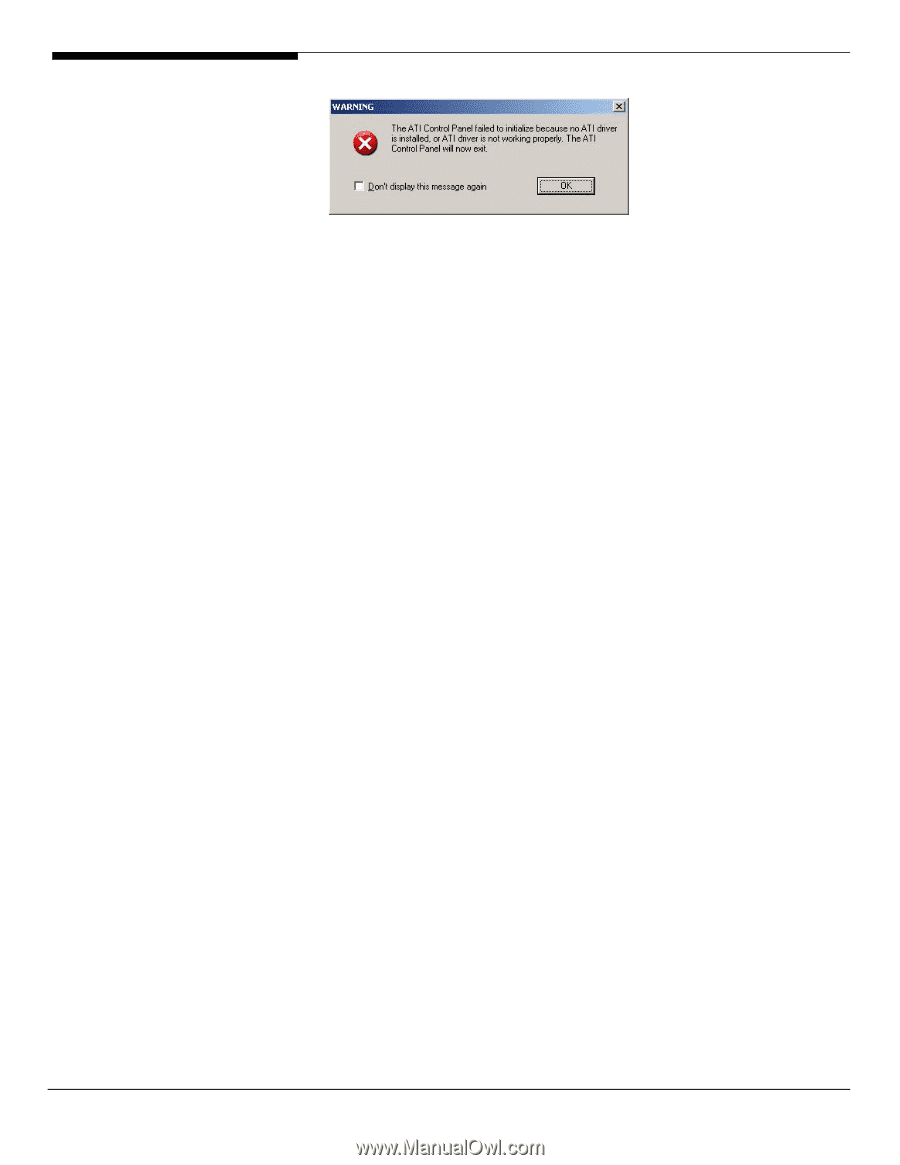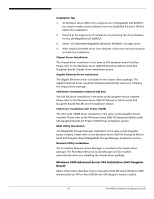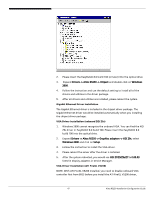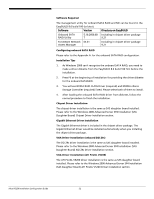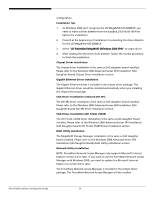Acer R5250-Q2000 Configuration Guide - Page 65
Windows 2000 Advanced Server SP4 Installation SAS RAID, daughter board with i-Button
 |
UPC - 750519188644
View all Acer R5250-Q2000 manuals
Add to My Manuals
Save this manual to your list of manuals |
Page 65 highlights
9. Please right-click on desktop and select Properties. 10. Select Setting tab, Change the setting of Display to 1. Plug and Play Monitor and ATI FireGL V5200 and click on Advanced. 11. Select Troubleshoot tab, change the setting of the Hardware acceleration to Full and apply the setting. You will not see the message again. 12. Checking the Device Manager, you would see ATI FireGL V5200 and ATI FireGL V5200 Secondary listed in Display adapters in Device Manager. RAID Utility Installation 1. For installing the MegaRAID Storage Manager for the SAS daughter board, please insert the EasyBUILD 8.0 build 100 (or later) into the optical drive. 2. Expand Utilities -> Altos R5250 -> SAS Daughter Board, select MegaRAID Storage Manger (Windows 2000) and click on Setup. 3. Follow the instruction, accept the license agreement and use the default setting to the Setup Type. 4. At Setup Type, please select StandAlone. 5. Follow the instruction again to complete the installation. Network Utility Installation NOTE. ForceWare Network Access Manager only supports Microsoft Internet Explorer version 6.0 or later. If you want to use the ForceWare Network Access Manager with Windows 2000, you need to update the Microsoft Internet Explorer to version 6.0 or later. The ForceWare Network Access Manager is included in the chipset driver package. The ForceWare Network Access Manager will be installed automatically when you installing the chipset driver package. Windows 2000 Advanced Server SP4 Installation (SAS RAID daughter board with i-Button) Below information describes how to manually install Windows 2000 Advanced Server SP4 on Altos R5250 SAS RAID daughter board with i-Button. Drivers Required For Windows 2000 Installation, the following device drivers are required. 49 Altos R5250 Installation Configuration Guide