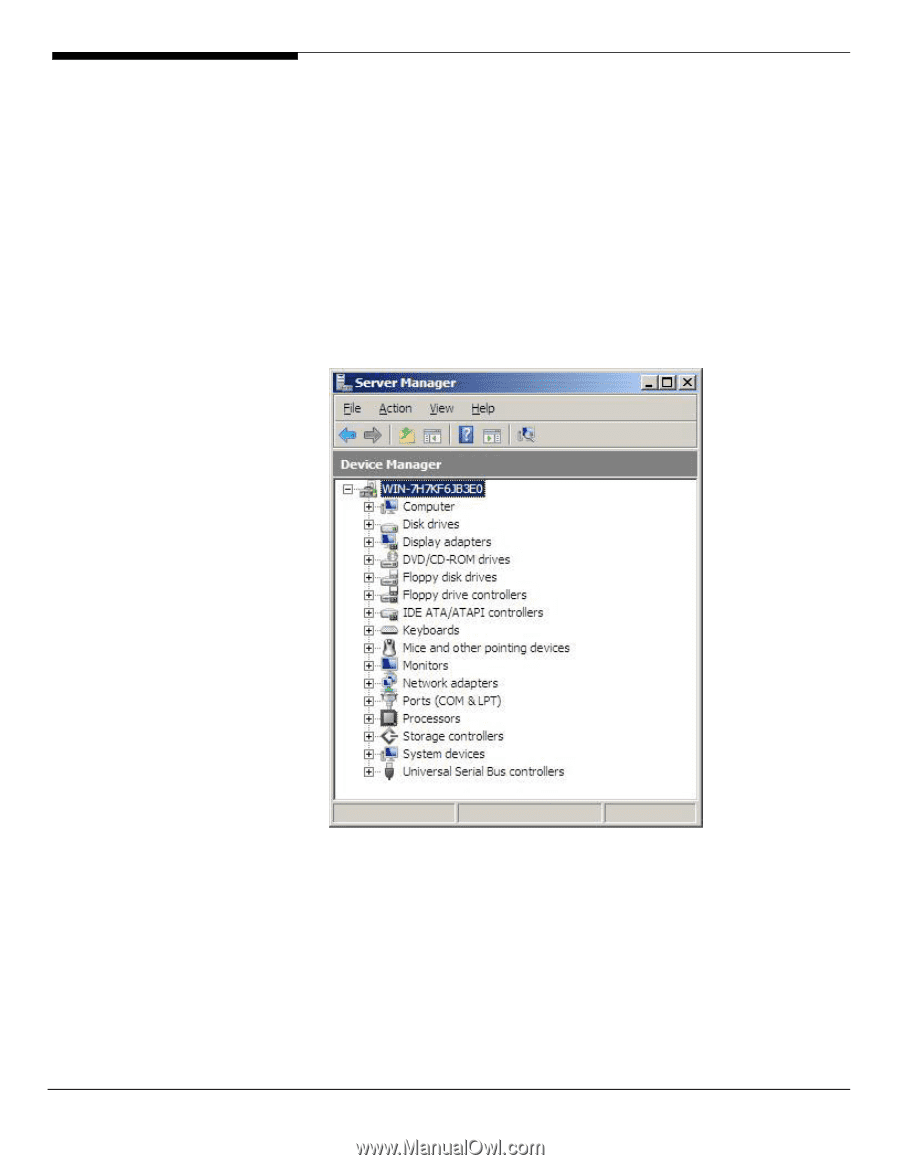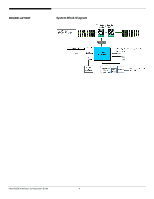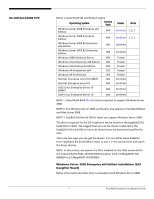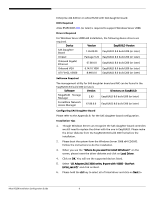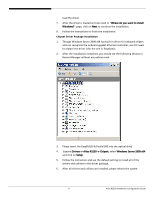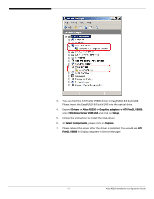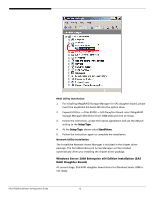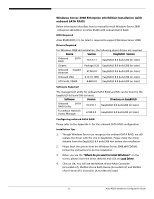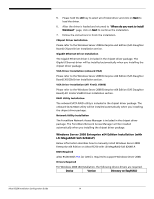Acer R5250-Q2000 Configuration Guide - Page 25
Please insert the EasyBUILD 8.0 build 200 into the optical drive
 |
UPC - 750519188644
View all Acer R5250-Q2000 manuals
Add to My Manuals
Save this manual to your list of manuals |
Page 25 highlights
load the driver. 7. After the driver is loaded and returned to "Where do you want to install Windows?" page, click on Next to continue the installation. 8. Follow the instructions to finish the installation. Chipset Driver Package Installation 1. Though Windows Server 2008 x64 has built-in driver for onboard chipset and can recognize the onboard gigabit Ethernet controller, we still need to replace the driver with the one in EasyBUILD. 2. After the installation completes, you would see the following devices in Device Manager without any yellow mark. 3. Please insert the EasyBUILD 8.0 build 200 into the optical drive 4. Expand Drivers -> Altos R5250 -> Chipset, select Windows Server 2008 x64 and click on Setup. 5. Follow the instruction and use the default setting to install all of the drivers and utilities in the driver package. 6. After all drivers and utilities are installed, please reboot the system. 9 Altos R5250 Installation Configuration Guide