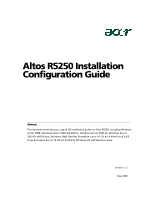Acer R5250-Q2000 Configuration Guide - Page 3
Introduction, Hardware Specification, Board Layout, Dimm Population Guideline, Os Installation Tips
 |
UPC - 750519188644
View all Acer R5250-Q2000 manuals
Add to My Manuals
Save this manual to your list of manuals |
Page 3 highlights
CONTENTS INTRODUCTION 1 Where Can I Download the Latest Altos R5250 Installation Configuration Guide 1 HARDWARE SPECIFICATION 2 BOARD LAYOUT 4 System Block Diagram 4 DIMM POPULATION GUIDELINE 5 Memory population 5 Single Processor 5 Dual Processor 5 Memory population with Sparing 5 Single Processor 5 Dual Processor 6 OS INSTALLATION TIPS 7 Windows Server 2008 Enterprise x64 Edition Installation (SAS Daughter Board) 7 BIOS Required 8 Drivers Required 8 Software Required 8 Configuring SAS Daughter Board 8 Installation Tips 8 Chipset Driver Package Installation 9 Gigabit Ethernet Driver Installation 10 VGA Driver Installation (onboard VGA) 10 VGA Driver Installation (ATI FireGL V5600) 10 RAID Utility Installation 12 Network Utility Installation 12 Windows Server 2008 Enterprise x64 Edition Installation (SAS RAID Daughter Board) 12 Windows Server 2008 Enterprise x64 Edition Installation (with onboard SATA RAID) 13 BIOS Required 13 Drivers Required 13 Software Required 13 Configuring onboard SATA RAID 13 Installation Tips 13 Chipset Driver Installation 14 Gigabit Ethernet Driver Installation 14 VGA Driver Installation (onboard VGA) 14 VGA Driver Installation (ATI FireGL V5600) 14 RAID Utility Installation 14 Network Utility Installation 14