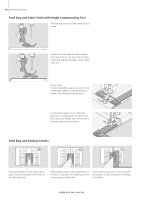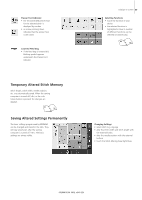Bernina Artista 640 User Guide - Page 25
Simple Menu Selection
 |
View all Bernina Artista 640 manuals
Add to My Manuals
Save this manual to your list of manuals |
Page 25 highlights
Simple Menu Selection Main Category Buttons • press a button to select the desired menu • the corresponding stitch category is selected immediately • the stitches or the stitch summary appear on the screen Displays on Screen 25 Practical Stitches Practical Stitch Button • the Practical Stitch menu appears • 9 practical stitches appear on the screen • use arrows to scroll for viewing additional stitches Decorative Stitches Decorative Stitch Button • the Decorative Stitch menu appears • the 6 categories appear on screen • touch to select the desired stitch group • the selected stitch group appears Alphabets Alphabet Button • the Alphabet menu appears on the screen • touch to select the alphabet of your choice
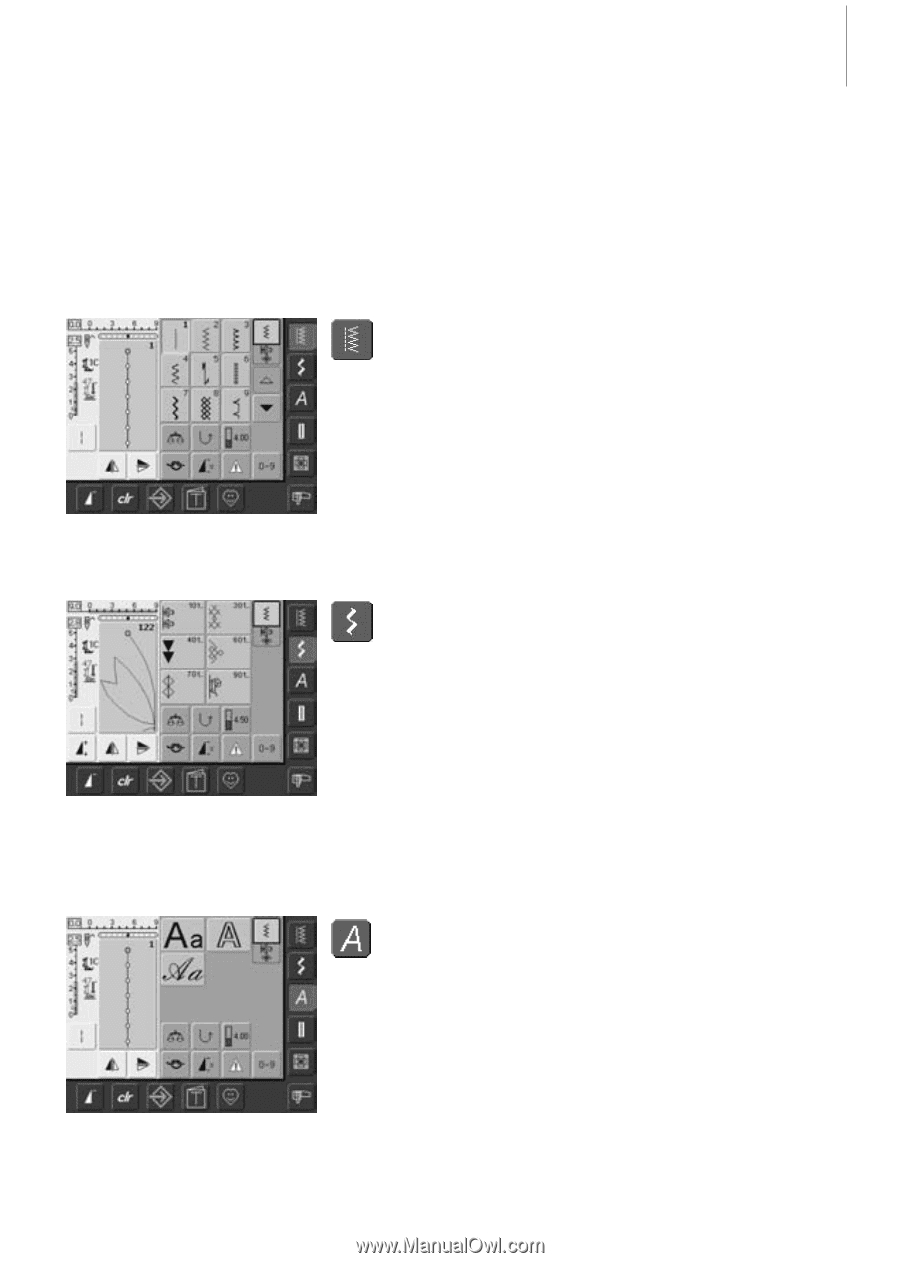
25
Displays on Screen
Alphabets
Alphabet Button
Simple Menu Selection
Main Category Buttons
•
press a button to select the desired menu
•
the corresponding stitch category is
selected immediately
•
the stitches or the stitch summary appear
on the screen
Practical Stitch Button
Practical Stitches
Decorative Stitches
Decorative Stitch Button
•
the Practical Stitch menu appears
•
9 practical stitches appear on the screen
•
use arrows to scroll for viewing additional
stitches
•
the Decorative Stitch menu appears
•
the 6 categories appear on screen
•
touch to select the desired stitch group
•
the selected stitch group appears
•
the Alphabet menu appears on the screen
•
touch to select the alphabet of your choice
031508.50.04_0601_a640_EN