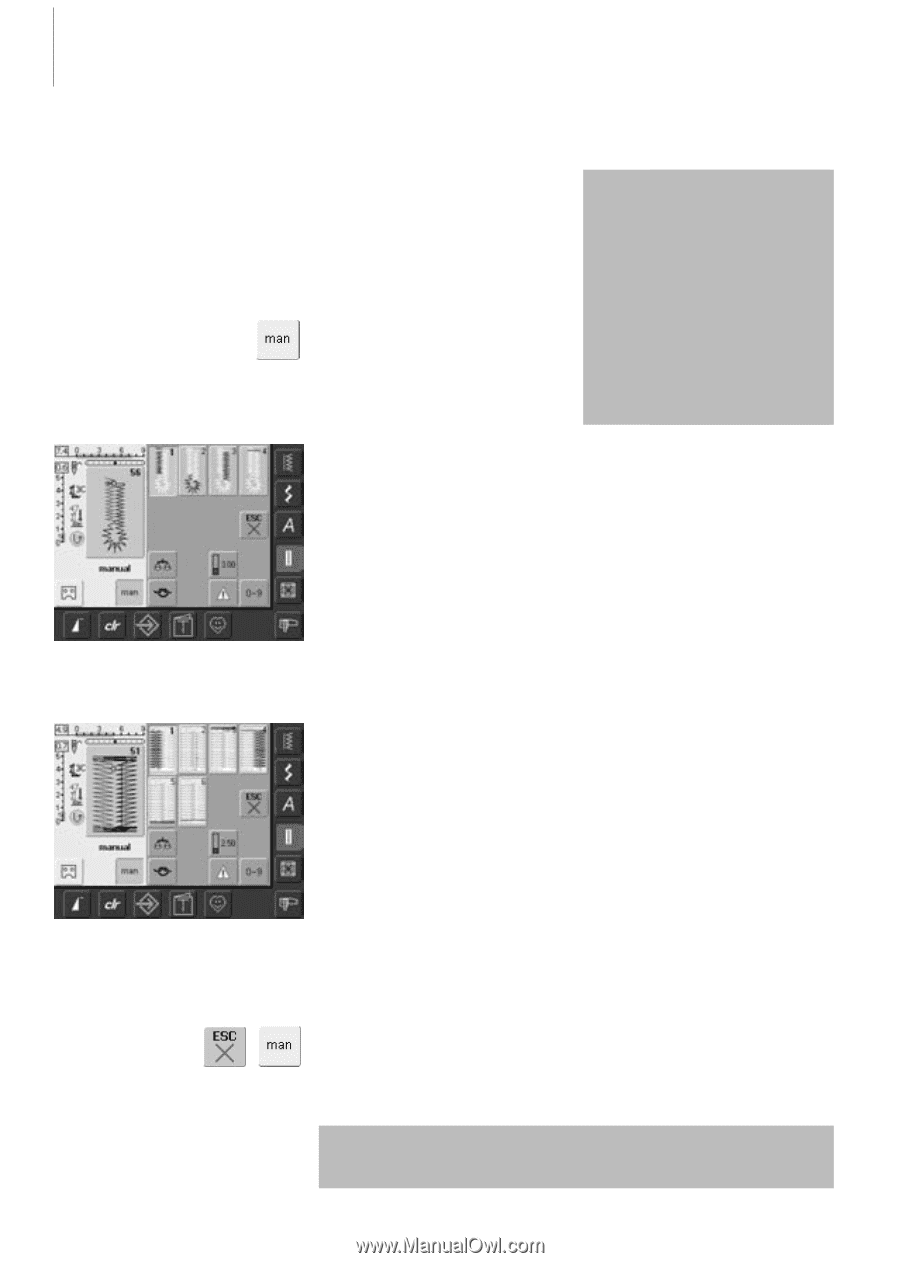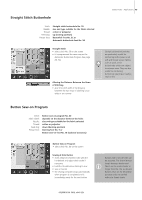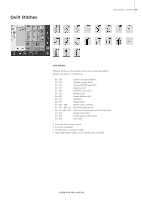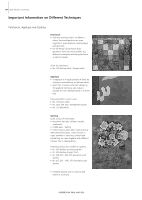Bernina Artista 640 User Guide - Page 74
Manual 4 or 6 Step Buttonholes
 |
View all Bernina Artista 640 manuals
Add to My Manuals
Save this manual to your list of manuals |
Page 74 highlights
74 Buttonholes - Applications Manual 4 or 6 Step Buttonholes Stitch: Needle: Thread: Feed dog: Presser foot: any buttonhole size and type suitable for the fabric selected cotton or polyester up (sewing position) Buttonhole foot No. 3C Opening Manual Buttonhole • select the type of buttonhole desired • touch «man» for the Manual buttonhole function Sewing buttonholes manually is ideal if you only need to sew one; also for repairing existing buttonholes. The number of steps depends on the type of buttonhole. The standard buttonhole has 6 steps, round, keyhole and handlook buttonholes have 4 steps. A manually sewn buttonhole cannot be saved. Sewing a 4 Step Buttonhole • «1» is activated • sew the first bead • stop the sewing computer at the desired length • touch «2» on the screen • the sewing computer sews the eye or the keyhole • touch «3» • the sewing computer sews the second bead in reverse • stop the sewing computer at the first stitch • touch «4» • the sewing computer sews the top bartack and secures stitches automatically • the length of the beads is determined manually when sewing • bartack, eye and securing stitches are preprogrammed • the individual steps can also be selected by pressing the Quick Reverse button Sewing a 6 Step Buttonhole • «1» is activated • sew first bead • stop sewing computer at the desired bead length • touch «2» • the sewing computer sews straight stitches in reverse • stop sewing computer at the first stitch of the first bead • touch «3» • the sewing computer sews the top bartack and stops automatically • touch «4» • the sewing computer sews the second bead • stop sewing computer • touch «5» • the sewing computer sews the bottom bead and stops automatically • touch «6» • the sewing computer secures the stitches and stops automatically • the bead length is determined by the user • the bartack and the securing stitches are preprogrammed • the individual steps can also be selected by pressing the Quick Reverse button Leave Program • touch «ESC» or «man» • screen reverts to the original Buttonhole screen Repairing buttonholes • omit or bypass the unneeded steps • use only the steps which are necessary to repair the worn sections