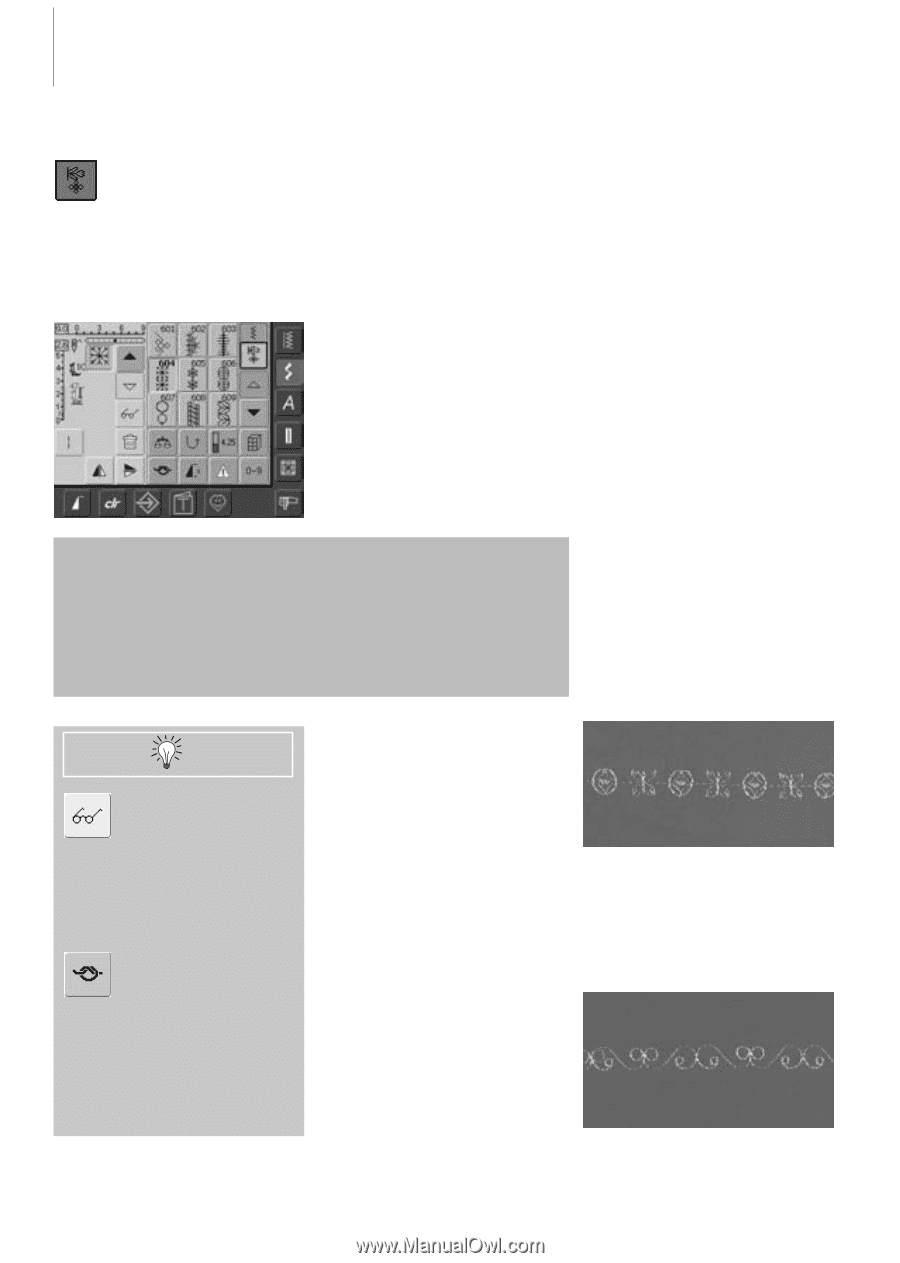Bernina Artista 640 User Guide - Page 58
Practical and Decorative Stitches in the Combi Mode - machine
 |
View all Bernina Artista 640 manuals
Add to My Manuals
Save this manual to your list of manuals |
Page 58 highlights
58 Decorative Stitches - Applications Practical and Decorative Stitches in the Combi Mode • select «Combi Mode» • the Combi Mode opens, and is ready to create stitch combinations Combining Practical and Decorative Stitches • select desired stitch • stitch appears in the stitch display • select another stitch • continue in this way until the desired stitch combination is completed • correcting in a combination see page 90 - 91 • saving a combination see page 87 - 88 Most of the practical and decorative stitches can be combined, except for the following special programs: Securing program No. 324, Securing stitch No. 5 Basting No. 21 Darning No. 22 and No. 23 Bartacks No. 24 and No. 25 Fly stitches No. 26 Stitches in the buttonhole category Nos. 51 - 63 Mirroring complete combination left/right • touch Multifunction button • touch «Mirror Image» • the complete combination is mirrored left/right Add Securing function (4 small securing stitches) There are various options for automatically securing stitches: 1. touch «Securing» before beginning to sew: securing stitches are stitched at beginning of stitch combination 2. programming a function within a stitch combination: the desired stitches are secured accordingly Example of a Stitch Combination • Machine Embellishment stitches: touch stitch No. 655 once • open Practical Stitches window and touch Straight stitch No. 1 once • open Decorative Stitches window and touch stitch No. 606 in Machine Embellishment stitches once • open Practical Stitches window and touch Straight stitch No. 1 once • the stitches alternate continuously as you sew Example of a Stitch and Function Combination • touch stitch No. 656 once • touch stitch No. 656 again and activate Vertical Mirror Image function to mirror the stitch in the sewing direction • the stitch is mirrored in the sewing direction • the stitches alternate in their original and mirrored form as you sew