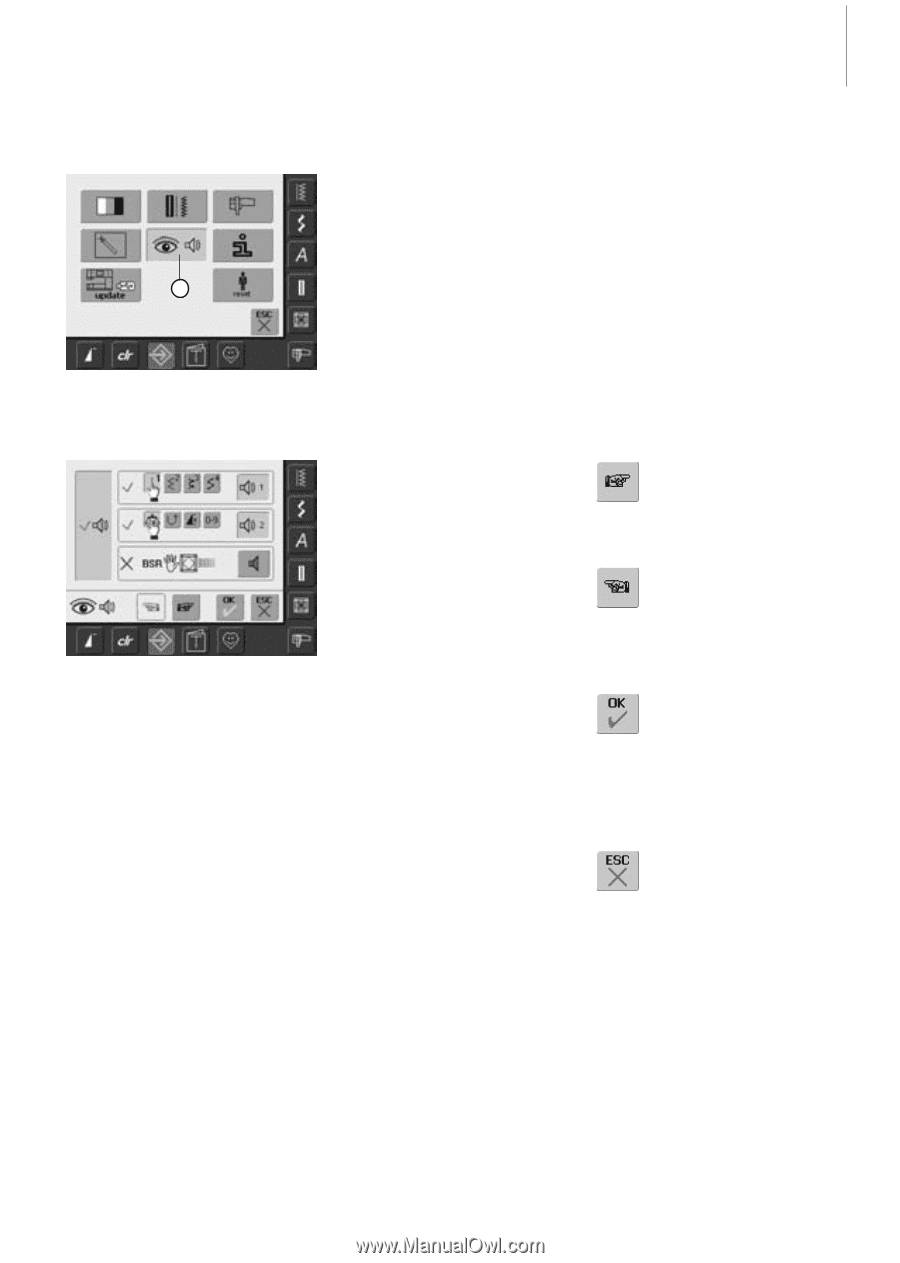Bernina Artista 640 User Guide - Page 97
Display Messages and Audio Settings
 |
View all Bernina Artista 640 manuals
Add to My Manuals
Save this manual to your list of manuals |
Page 97 highlights
Display Messages and Audio Settings Opening Setup Program • press the Setup button • selection menu appears • touch «5» • the screen «Audio Settings» appears 5 Setup-Program 97 Audio Settings Audio System • with large left bar the sounds can be activated or deactivated • blue background and blue speaker means that the bar is active • gray background and red speaker means that the bar is inactive Selecting Stitch / Selecting Function / BSR • the selection of stitches and functions can be indicated acoustically • for Stiches (top) touch the bar with the speaker symbol one or more times • one to six sound choices will be activated. The bar is blue and the choice of the selected sound is indicated by a number (1-6). The six sounds can be heard • if the bar is gray and the speaker red, the sounds for the stiches are inactive • the sounds for Functions (middle) and one sound for Quilting with BSR (bottom) can be turned on and off the same way • touch «To Next Page» To Next Page • touch «To Next Page» • the next screen appears To Previous Page • touch «To Previous Page» • the previous page appears Saving and Closing • touch «OK» • changes are saved, the screen closes and the selection menu appears Closing Screen • touch «ESC» • the screen display closes, the original settings remain saved and the selection menu appears