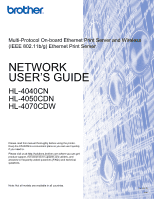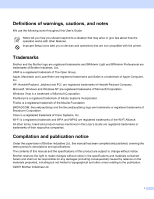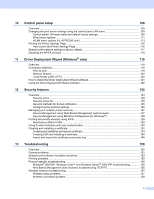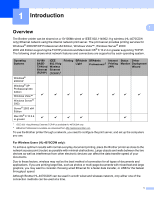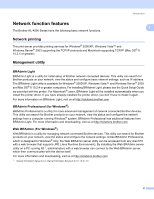iv
4
Wireless configuration for Windows
®
using the Brother automatic installer
application
37
Configuration with an access point that supports SecureEasySetup™
...................................................
37
Configuration in Infrastructure mode
.......................................................................................................
42
Before configuring the wireless settings
............................................................................................
42
Configure the wireless settings
..........................................................................................................
43
Configuration in Ad-hoc mode
.................................................................................................................
54
Before configuring the wireless settings
............................................................................................
54
Configure the wireless settings
..........................................................................................................
55
Installing the printer driver
.......................................................................................................................
64
5
Wireless configuration for Macintosh
®
using the Brother automatic installer
application
67
Configuration with an access point that supports SecureEasySetup™
...................................................
67
Configuration in Infrastructure mode
.......................................................................................................
72
Before configuring the wireless settings
............................................................................................
72
Configure the wireless settings
..........................................................................................................
73
Configuration in Ad-hoc mode
.................................................................................................................
82
Before configuring the wireless settings
............................................................................................
82
Configure the wireless settings
..........................................................................................................
83
Installing the printer driver
.......................................................................................................................
91
6
Network printing from Windows
®
: basic TCP/IP Peer-to-Peer printing
94
Overview
..................................................................................................................................................
94
Configuring the standard TCP/IP port
......................................................................................................
95
Printer driver not yet installed
............................................................................................................
95
Printer driver already installed
...........................................................................................................
97
Other sources of information
...................................................................................................................
97
7
Network printing from Windows
®
: NetBIOS Peer-to-Peer printing
98
Overview
..................................................................................................................................................
98
Print server configuration for Windows
®
2000/XP, Windows Vista™ and Windows Server
®
2003
.........
99
Print server configuration
...................................................................................................................
99
8
Internet printing for Windows
®
101
Overview
................................................................................................................................................
101
IPP printing for Windows
®
2000/XP, Windows Vista™ and Windows Server
®
2003
............................
101
For Windows Vista™
.......................................................................................................................
101
For Windows
®
2000/XP and Windows Server
®
2003
.....................................................................
103
Specifying a different URL
...............................................................................................................
105
Other sources of information
.................................................................................................................
105
9
Network printing from Macintosh
®
106
Overview
................................................................................................................................................
106
How to select the printer driver (TCP/IP)
...............................................................................................
106