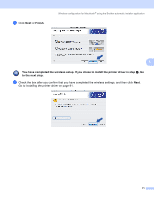Brother International HL 4040CN Network Users Manual - English - Page 83
This computer has wireless capability., This computer uses a network cable to connect to
 |
UPC - 012502617785
View all Brother International HL 4040CN manuals
Add to My Manuals
Save this manual to your list of manuals |
Page 83 highlights
Wireless configuration for Macintosh® using the Brother automatic installer application i Connect the Brother wireless device to your access point using a network cable and click Next. Go to n. 5 j If you choose This computer has wireless capability., check I am using an access point in infrastructure mode, and then click Next. Go to l. If you are using a wired computer, choose This computer uses a network cable to connect to the wireless network., you must configure the wireless settings from the control panel. Click Finish and see Using the Setup Wizard from the control panel on page 28. If you have already completed the wireless settings and chose to install the printer driver in step e, click Next. Go to k. 76

Wireless configuration for Macintosh
®
using the Brother automatic installer application
76
5
i
Connect the Brother wireless device to your access point using a network cable and click
Next
. Go to
n
.
j
If you choose
This computer has wireless capability.
, check
I am using an access point in
infrastructure mode
, and then click
Next
. Go to
l
.
If you are using a wired computer, choose
This computer uses a network cable to connect to the
wireless network.
, you must configure the wireless settings from the control panel. Click
Finish
and see
Using the Setup Wizard from the control panel
on page 28.
If you have already completed the wireless settings and chose to install the printer driver in step
e
, click
Next
. Go to
k
.