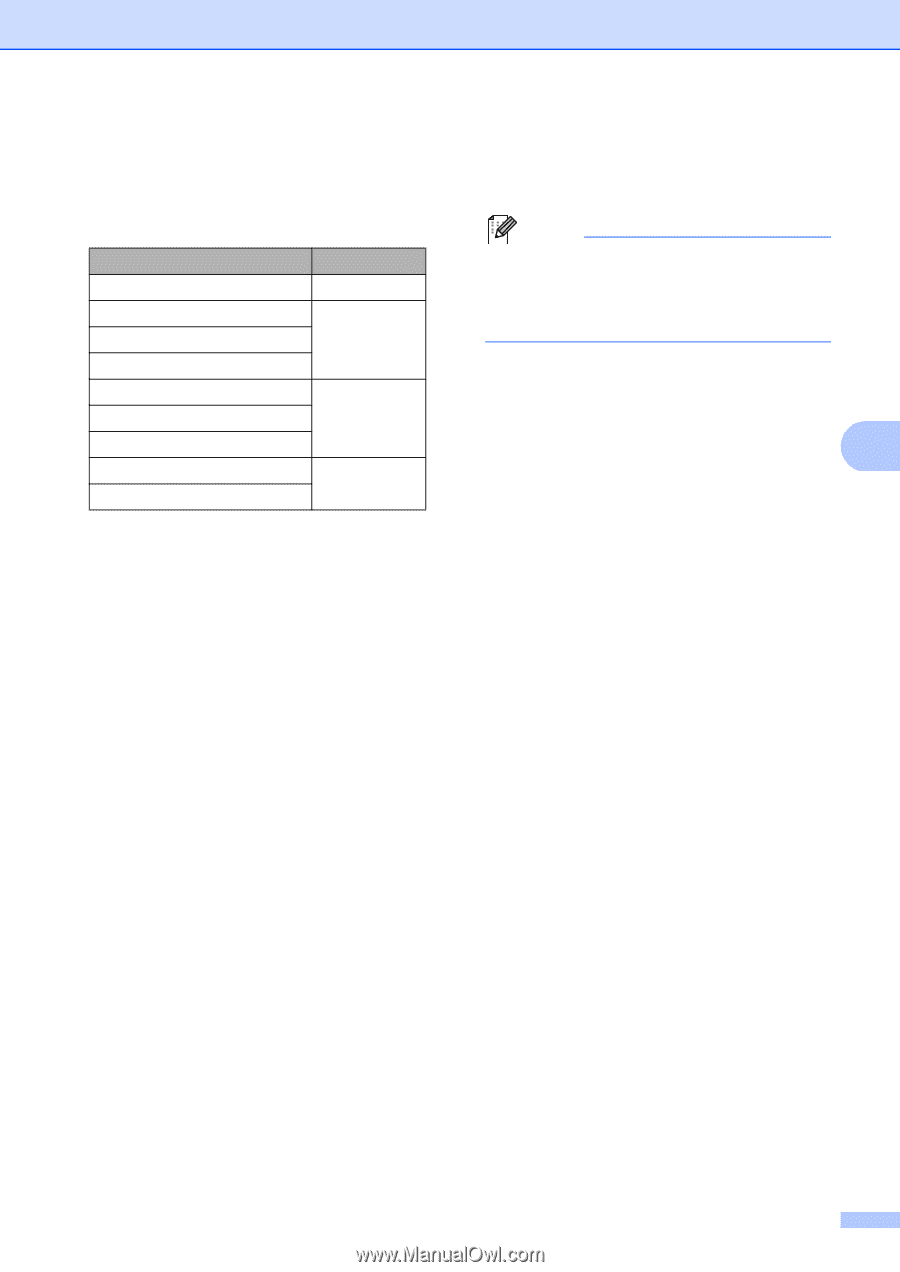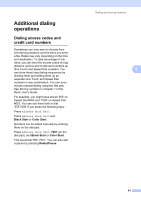Brother International MFC-9970CDW Advanced Users Manual - English - Page 51
E-Mail B&W TIFF
 |
UPC - 012502625131
View all Brother International MFC-9970CDW manuals
Add to My Manuals
Save this manual to your list of manuals |
Page 51 highlights
i To choose the fax/scan resolution for the Group number, go to the appropriate next step as shown in the following table. Option selected in step g Fax/IFAX E-Mail Color PDF E-Mail Color JPEG E-Mail Color XPS E-Mail Gray PDF E-Mail Gray JPEG E-Mail Gray XPS E-Mail B&W PDF E-Mail B&W TIFF Go to step j k l m j Select the resolution from Standard, Fine, S.Fine 1 or Photo and go to step o. 1 S.Fine is available if the Group is constituted by only fax numbers. k Select the resolution from 100 dpi, 200 dpi, 300 dpi or 600 dpi. If you chose E-Mail Color PDF, go to step n. If you chose E-Mail Color JPEG or E-Mail Color XPS, go to step o. l Select the resolution from 100 dpi, 200 dpi or 300 dpi. If you chose E-Mail Gray PDF, go to step n. If you chose E-Mail Gray JPEG or E-Mail Gray XPS, go to step o. m Select the resolution from 200 dpi or 200 x 100 dpi. If you chose E-Mail B&W PDF, go to step n. If you chose E-Mail B&W TIFF, go to step o. Dialing and storing numbers n Select the PDF type from PDF, PDF/A, Secure PDF or Signed PDF that will be used to send E-mail. Note If you choose Secure PDF, the machine will ask you to enter a four-digit password using numbers 0-9 before it starts scanning. o Press OK to confirm. p Press Stop/Exit. 5 45