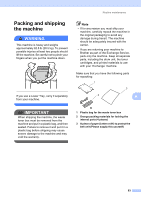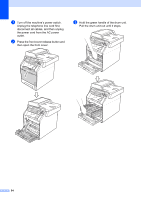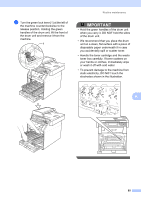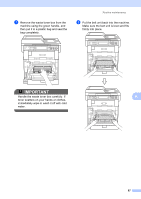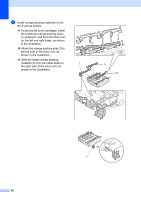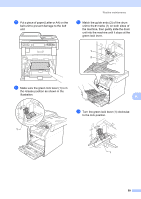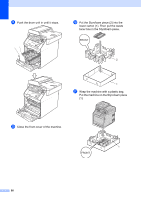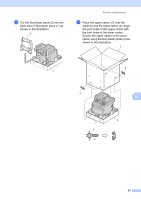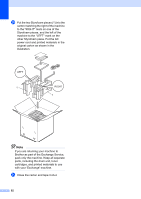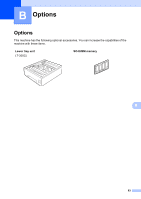Brother International MFC-9970CDW Advanced Users Manual - English - Page 94
the left side of the drum unit, as, shown in the illustration.
 |
UPC - 012502625131
View all Brother International MFC-9970CDW manuals
Add to My Manuals
Save this manual to your list of manuals |
Page 94 highlights
i Install orange packing materials to the drum unit as follows: To secure the toner cartridges, install the matching orange packing strips (1) (marked L and R) to the drum unit on the left and right sides, as shown in the illustration. Attach the orange packing strip (2) to the left side of the drum unit, as shown in the illustration. Slide the small orange packing material (3) onto the metal shaft on 2 the right side of the drum unit, as shown in the illustration. 1 L 1 R 3 88
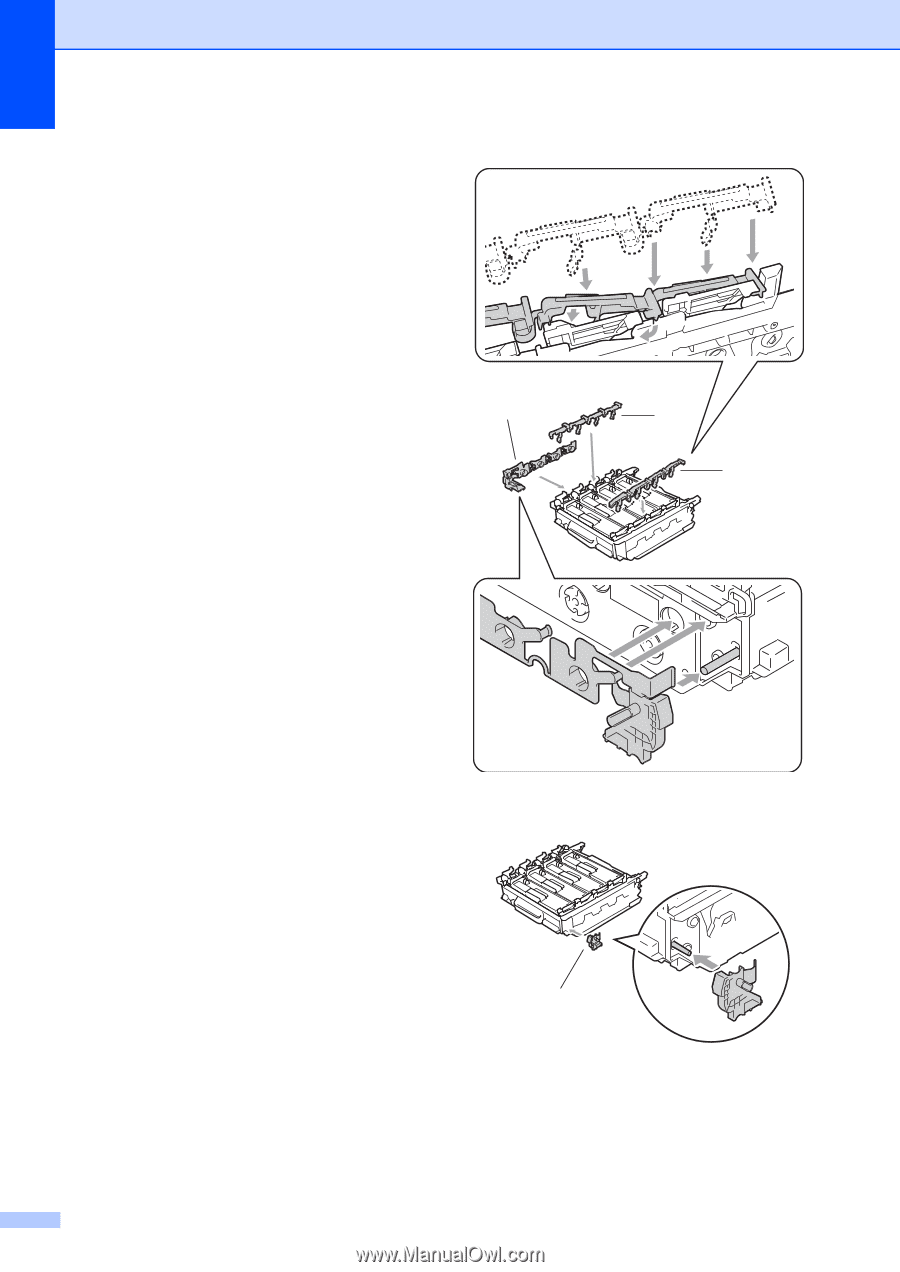
88
i
Install orange packing materials to the
drum unit as follows:
To secure the toner cartridges, install
the matching orange packing strips
(1) (marked L and R) to the drum unit
on the left and right sides, as shown
in the illustration.
Attach the orange packing strip (2) to
the left side of the drum unit, as
shown in the illustration.
Slide the small orange packing
material (3) onto the metal shaft on
the right side of the drum unit, as
shown in the illustration.
1 R
2
1 L
3