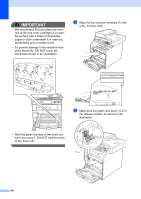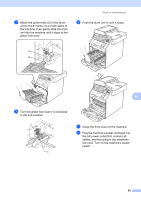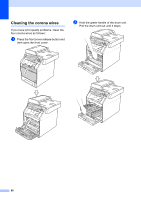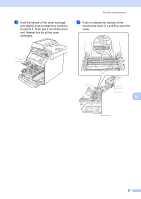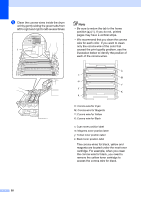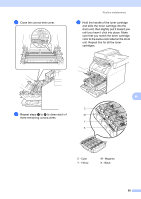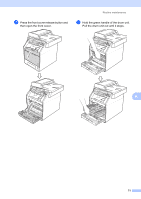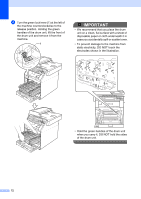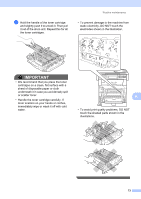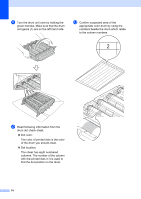Brother International MFC-9970CDW Advanced Users Manual - English - Page 75
until you hear it click into place. Make, drum unit, then slightly pull it toward - toner cyan
 |
UPC - 012502625131
View all Brother International MFC-9970CDW manuals
Add to My Manuals
Save this manual to your list of manuals |
Page 75 highlights
f Close the corona wire cover. Routine maintenance h Hold the handle of the toner cartridge and slide the toner cartridge into the drum unit, then slightly pull it toward you until you hear it click into place. Make sure that you match the toner cartridge color to the same color label on the drum unit. Repeat this for all the toner cartridges. A C g Repeat steps d to f to clean each of M three remaining corona wires. Y K C - Cyan Y - Yellow M - Magenta K - Black 69
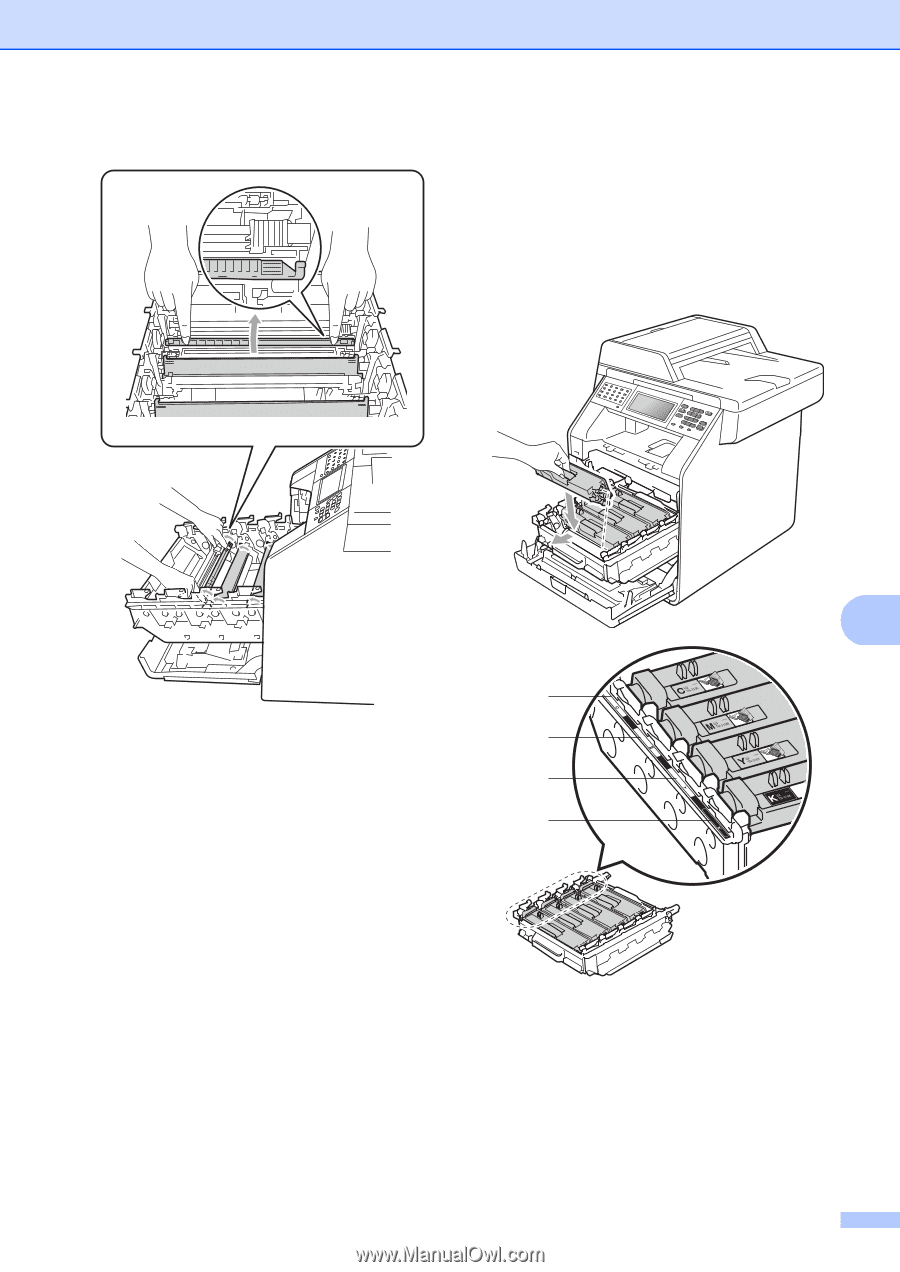
Routine maintenance
69
A
f
Close the corona wire cover.
g
Repeat steps
d
to
f
to clean each of
three remaining corona wires.
h
Hold the handle of the toner cartridge
and slide the toner cartridge into the
drum unit, then slightly pull it toward you
until you hear it click into place. Make
sure that you match the toner cartridge
color to the same color label on the drum
unit. Repeat this for all the toner
cartridges.
C - Cyan
M - Magenta
Y - Yellow
K - Black
C
M
Y
K