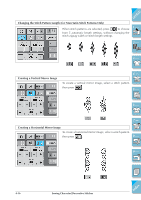Brother International ULT-2003D Users Manual - English - Page 160
Changing Thread Density Only for Satin Stitch Patterns, Sewing Pattern Continuously
 |
View all Brother International ULT-2003D manuals
Add to My Manuals
Save this manual to your list of manuals |
Page 160 highlights
CONTENTS Sewing Pattern Continuously Press sewing. to select continuous sewing or single stitch 1 - 2 - 3 - Note To finish a complete motif while sewing the pattern con- tinuously, you can press the key while sewing. The machine will automatically stop when the motif is finished. Changing Thread Density (Only for Satin Stitch Patterns) After selecting the pattern, press ferred thread density. to select your pre- 4 - 5 - 6 - 7 - 8 - CAUTION If the stitches bunch when thread density is changed to , return the thread density to . If you continue sewing when the stitches are bunched, the needle may bend or break. * Even if you select a new pattern after changing the thread density, the thread density remains the same until you change it. * You can not change thread density for a combined pattern after the combination is finished. Sewing Character/Decorative Stitches 4-17 Index 9 - ?!