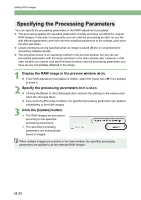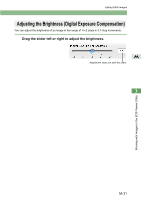Canon EOS 20D EOS DIGITAL Software Instruction Manual (EOS Viewer Utility 1.2. - Page 146
Print Index].
 |
UPC - 013803044430
View all Canon EOS 20D manuals
Add to My Manuals
Save this manual to your list of manuals |
Page 146 highlights
Playing Back Sound The sound recording mark is displayed for images for which sound was recorded. 1 Select an image with [ ] displayed, and click the [Play sound] button. ¿ The [Audio Note] dialog box appears. 2 Adjust the sound with the buttons. Plays back the recorded sound. Stops sound playback. Closes the dialog box. Pauses sound playback. Click the [ ] button to resume. Indicates the sound playback position. Printing Images You can use the EOS Viewer Utility to print images in index format. 1 Select images to be printed in index format (M-23). 2 Select the [File] menu X [Print Index]. ¿ The Printer Setup dialog box appears. 3 Select the printer to be used, specify the print settings and print images. M-28

M-28
Playing Back Sound
The sound recording mark is displayed for images for which sound was recorded.
You can use the EOS Viewer Utility to print images in index format.
1
Select an image with [
] displayed, and click the [Play sound]
button.
The [Audio Note] dialog box
appears.
2
Adjust the sound with the buttons.
1
Select images to be printed in index format
(M-23)
.
2
Select the [File] menu
[Print Index].
The Printer Setup dialog box appears.
3
Select the printer to be used, specify the print settings and print
images.
Plays back the
recorded sound.
Closes the dialog box.
Stops sound playback.
Indicates the sound playback position.
Pauses sound playback.
Click the [
] button to resume.
Printing Images