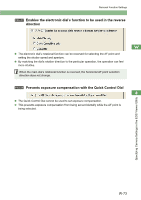Canon EOS 20D EOS DIGITAL Software Instruction Manual (EOS Viewer Utility 1.2. - Page 84
Specifying the Parameters
 |
UPC - 013803044430
View all Canon EOS 20D manuals
Add to My Manuals
Save this manual to your list of manuals |
Page 84 highlights
Shot Settings Specifying the Parameters You can select tone curves, specify the sharpness and contrast, and then register up to three sets of these settings on the camera as processing parameters. O For more information on setting the processing parameters on the camera, refer to "Setting the Processing Parameters" in the camera's Instruction Manual. 1 Click the [Parameters] button (W-77). ¿ The [Parameters settings] dialog box appears. 2 Select the [Set 1], [Set 2], or [Set 3] tab. 3 Specify the tone curve, sharpness, and contrast. ¿ With the EOS-1Ds Mark II and EOS-1D Mark II, the following dialog box appears. [Standard]: The standard tone curve is set. [TCD 1] through [TCD 3]: The tone curve that has been loaded in "Specifying the Tone Curve" (W-80) is set. Drag the slider left or right to specify the contrast. Higher values give higher levels of contrast. Drag the slider left or right to specify the sharpness. Higher values give higher levels of edge sharpening. W-78