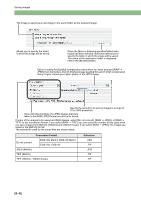Canon EOS 20D EOS DIGITAL Software Instruction Manual (EOS Viewer Utility 1.2. - Page 165
RT16, RT16L
 |
UPC - 013803044430
View all Canon EOS 20D manuals
Add to My Manuals
Save this manual to your list of manuals |
Page 165 highlights
Saving Images Click this checkbox when you want to save the image without changing the name. When the image files to be saved include images with sound, this option can save the sound files with the respective images. Enter the number of digits in the sequential number that attaches to the file and the starting number used. A maximum of 9 digits can be specified. This is the text inserted before the file number. You can enter up to 12 characters. When you enter the text, an example appears in the [Example] field below the text box. Click this checkbox when saving the file after converting a RAW image to a JPEG image or TIFF image, and one of the following is automatically added at the end of the file name. Conversion Format JPEG TIFF (8bit/ch) TIFF (16bit/ch, 16bit/ch linear) Conversion Format Name RJ RT8 RT16, RT16L M 3 Working with Images in the EOS Viewer Utility M-47