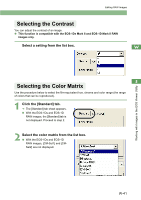Canon EOS 20D EOS DIGITAL Software Instruction Manual (EOS Viewer Utility 1.2. - Page 43
Adjusting the Color and Brightness Adjust Tone Curve
 |
UPC - 013803044430
View all Canon EOS 20D manuals
Add to My Manuals
Save this manual to your list of manuals |
Page 43 highlights
Editing RAW Images Adjusting the Color and Brightness (Adjust Tone Curve) You can use the tone curve to adjust the colors and brightness. You can then save the adjusted tone curve on your computer (W-39) and register it on the camera (W-80). 1 Click the [Tone Curve] button. ¿ The [Tone Curve] dialog box W appears. Tone curve settings list box Tone Curve 3 Working with Images in the EOS Viewer Utility Input box Open button (W-40) Shot Settings button Restores the image to its original condition when a shot was taken. 2 Select the channel from the list box. Adjusts all the channels. Adjusts the red channel. Adjusts the green channel. Adjusts the blue channel. Output box Save button (W-39) Close button W-37

Editing RAW Images
W-37
W
3
Working with Images in the EOS Viewer Utility
You can use the tone curve to adjust the colors and brightness. You can then save the adjusted
tone curve on your computer (W-39) and register it on the camera (W-80).
1
Click the [Tone Curve] button.
The [Tone Curve] dialog box
appears.
2
Select the channel from the list box.
Adjusting the Color and Brightness (Adjust Tone Curve)
Tone Curve
Input box
Output box
Open button (W-40)
Save button (W-39)
Shot Settings button
Restores the image to its
original condition when a
shot was taken.
Close button
Tone curve settings list
box
Adjusts all the channels.
Adjusts the red channel.
Adjusts the green channel.
Adjusts the blue channel.