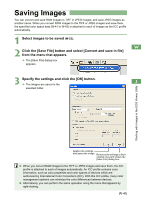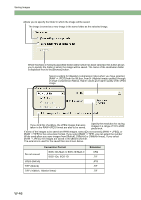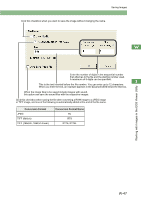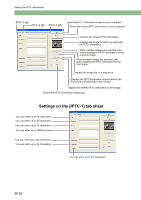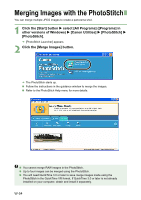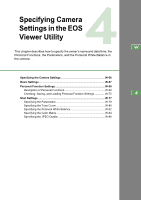Canon EOS 20D EOS DIGITAL Software Instruction Manual (EOS Viewer Utility 1.2. - Page 56
Specifying the Preferences
 |
UPC - 013803044430
View all Canon EOS 20D manuals
Add to My Manuals
Save this manual to your list of manuals |
Page 56 highlights
Specifying the Preferences You can specify the preferences for the EOS Viewer Utility. 1 Select the [File] menu X [Preferences]. ¿ The [Preferences] dialog box appears. 2 Specify the settings and click the [OK] button. ¿ The settings are applied and the [Preferences] dialog box closes. Allows you to select whether the folder that was open the last time is displayed or the specified folder is always displayed when the EOS Viewer Utility starts up. Select the information to be displayed below images from [File Name] and [Shooting Date/Time] Restores the settings Applies the settings and closes to the default settings. the [Preferences] dialog box. Restores the settings to their original ones and closes the [Preferences] dialog box. Displays the monitor profile set in the operating system. Settings are made in the operating system. Select whether the image displayed in the preview window is the RAW image or the simultaneously recorded JPEG image. You can also select in the preview window whether the image displayed is the RAW image or the simultaneously recorded JPEG image (W-20). W-50