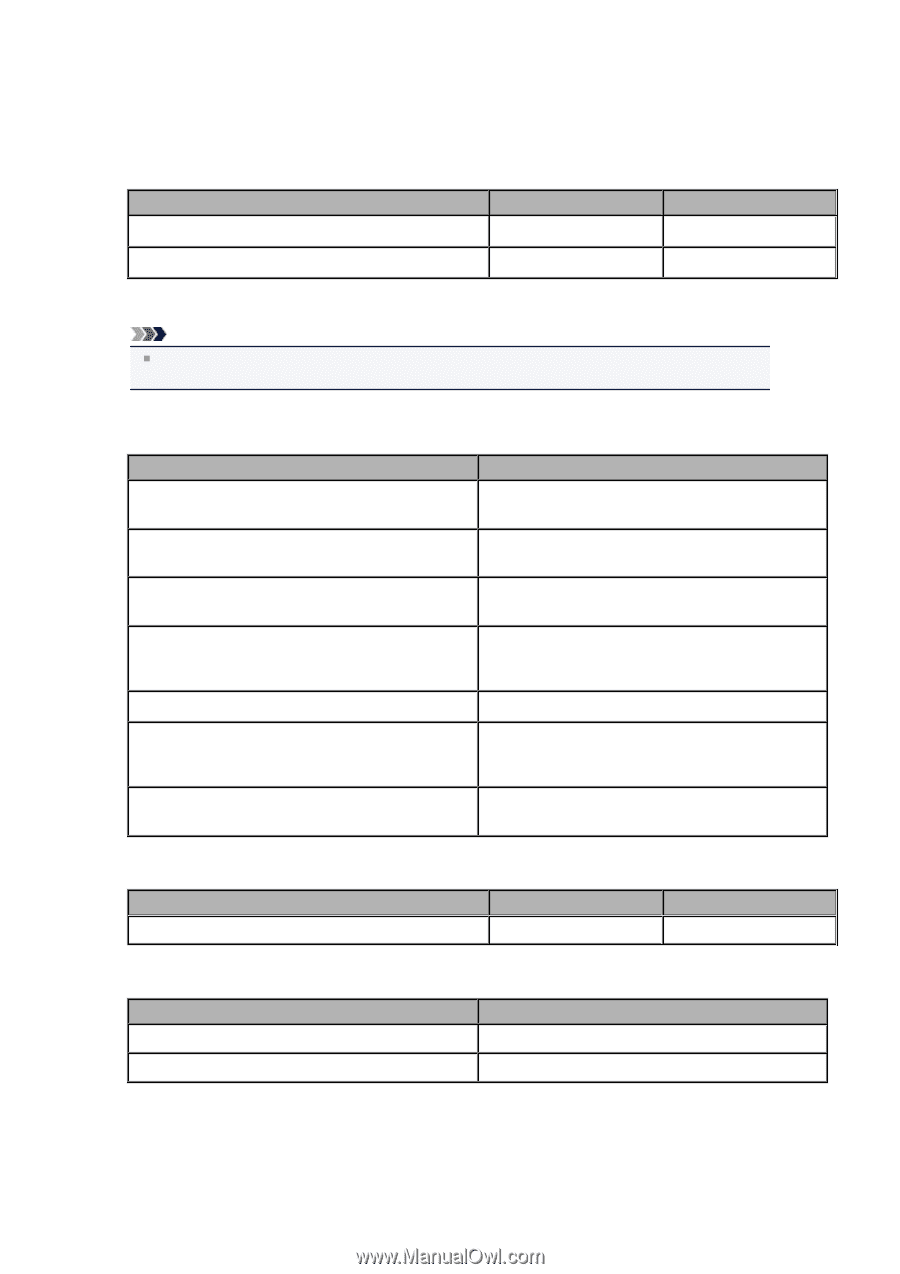Canon PIXMA MX459 User Manual - Page 51
Paper Load Limit
 |
View all Canon PIXMA MX459 manuals
Add to My Manuals
Save this manual to your list of manuals |
Page 51 highlights
Paper Load Limit Commercially Available Papers Media Name Plain Paper (including recycled paper)*1 Envelopes Front Tray Approx. 100 sheets 5 envelopes Paper Output Tray Approx. 50 sheets *2 Canon Genuine Papers Note We recommend that you remove the previously printed sheet from the paper output tray before continuously printing to avoid blurs and discoloration (except for High Resolution Paper ). Paper for printing photos: Media Name Photo Paper Pro Platinum *3 Glossy Photo Paper "Everyday Use" *3 Photo Paper Glossy *3 Photo Paper Plus Glossy II *3 Photo Paper Pro Luster *3 Photo Paper Plus Semi-gloss *3 Matte Photo Paper Front Tray 10 sheets: A4, Letter, and 8" x 10" (20 x 25 cm) 20 sheets: 4" x 6" (10 x 15 cm) 10 sheets: A4 and Letter 20 sheets: 4" x 6" (10 x 15 cm) 10 sheets: A4 and Letter 20 sheets: 4" x 6" (10 x 15 cm) 10 sheets: A4, Letter, 5" x 7" (13 x 18 cm), and 8" x 10" (20 x 25 cm) 20 sheets: 4" x 6" (10 x 15 cm) 10 sheets: A4 and Letter 10 sheets: A4, Letter, 5" x 7" (13 x 18 cm), and 8" x 10" (20 x 25 cm) 20 sheets: 4" x 6" (10 x 15 cm) 10 sheets: A4 and Letter 20 sheets: 4" x 6" (10 x 15 cm) Paper for printing business documents: Media Name High Resolution Paper Front Tray 80 sheets Paper Output Tray 50 sheets Paper for creating your own prints: Media Name T-Shirt Transfers Photo Stickers 1 sheet 1 sheet Front Tray *1 Proper feeding of paper may not be possible at the maximum capacity depending on the type of paper or environmental conditions (either very high or low temperature or humidity). In such cases, reduce the number of paper you load at a time to less than half. *2 We recommend that you remove the previously printed envelope from the paper output tray before continuously printing to avoid blurs and discoloration.