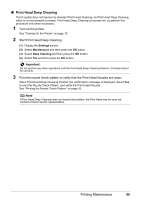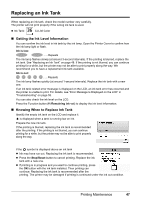Canon PIXMA mini260 Photo Printing Guide - Page 51
Ensure that the printer is on., Open the Printer Cover.
 |
View all Canon PIXMA mini260 manuals
Add to My Manuals
Save this manual to your list of manuals |
Page 51 highlights
1 Ensure that the printer is on. 2 Open the Printer Cover. (1) Slide the Lock Switch toward the right to open the Printer Cover. The Print Head Holder moves to the center. Important If the Printer Cover is left open for more than 10 minutes, the Print Head Holder moves to the right. Close and reopen the Printer Cover to return the holder to the center. Printing Maintenance 49

49
Printing Maintenance
1
Ensure that the printer is on.
2
Open the Printer Cover.
(1)
Slide the Lock Switch toward the right to open
the Printer Cover.
The Print Head Holder moves to the center.
Important
If the Printer Cover is left open for more than 10 minutes,
the Print Head Holder moves to the right. Close and
reopen the Printer Cover to return the holder to the
center.