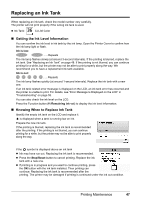Canon PIXMA mini260 Photo Printing Guide - Page 54
Changing the Printer Settings
 |
View all Canon PIXMA mini260 manuals
Add to My Manuals
Save this manual to your list of manuals |
Page 54 highlights
Changing the Printer Settings This section describes the procedure to change the settings in the Device settings screen, taking the steps to specify Date display as an example. 1 Turn on the printer. 2 Display the Device settings screen. See "Basic Operation for the Operation Panel" on page 7. (1) Select Device settings, then press the OK button. The Device settings screen is displayed. 3 Select the menu. (1) Select the setting item, then press the OK button. Example: select Other settings. The setting screen for the selected item is displayed. (1) (2) Select the menu, then press the OK button. Example: select Date display. (2) 4 Change the settings. (1) Select the setting item, then press the OK button. Example: select MM/DD/YYYY. (1) 52 Changing the Printer Settings