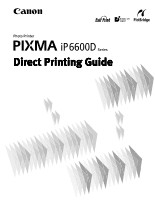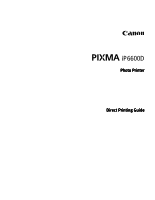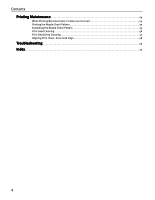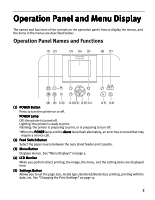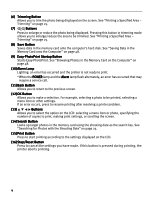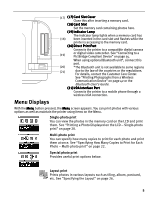Contents
1
Contents
Contents
Contents
Contents
Operation Panel and Menu Display
Operation Panel and Menu Display
Operation Panel and Menu Display
Operation Panel and Menu Display
. . . . . . . . . . . . . . . . . . . . . . . . . . . . . . . . . . . . . . . . . . . . . . . . . . . . .3
Operation Panel Names and Functions . . . . . . . . . . . . . . . . . . . . . . . . . . . . . . . . . . . . . . . . . . . . . . . . . .3
Menu Displays
. . . . . . . . . . . . . . . . . . . . . . . . . . . . . . . . . . . . . . . . . . . . . . . . . . . . . . . . . . . . . . . . . . . . .5
Using a Memory Card
Using a Memory Card
Using a Memory Card
Using a Memory Card
. . . . . . . . . . . . . . . . . . . . . . . . . . . . . . . . . . . . . . . . . . . . . . . . . . . . . . . . . . . . . . . . . . . . 8
Memory Cards Supported by This Printer . . . . . . . . . . . . . . . . . . . . . . . . . . . . . . . . . . . . . . . . . . . . . . . 8
Inserting a Memory Card. . . . . . . . . . . . . . . . . . . . . . . . . . . . . . . . . . . . . . . . . . . . . . . . . . . . . . . . . . . . . .9
Removing a Memory Card . . . . . . . . . . . . . . . . . . . . . . . . . . . . . . . . . . . . . . . . . . . . . . . . . . . . . . . . . . . .10
Loading Paper
Loading Paper
Loading Paper
Loading Paper
. . . . . . . . . . . . . . . . . . . . . . . . . . . . . . . . . . . . . . . . . . . . . . . . . . . . . . . . . . . . . . . . . . . . . . . . . . . . 11
Changing the Print Settings
Changing the Print Settings
Changing the Print Settings
Changing the Print Settings
. . . . . . . . . . . . . . . . . . . . . . . . . . . . . . . . . . . . . . . . . . . . . . . . . . . . . . . . . . . . 17
Printing a Photograph
Printing a Photograph
Printing a Photograph
Printing a Photograph
. . . . . . . . . . . . . . . . . . . . . . . . . . . . . . . . . . . . . . . . . . . . . . . . . . . . . . . . . . . . . . . . . . 20
Printing a Photo Displayed on the LCD – Single-photo print. . . . . . . . . . . . . . . . . . . . . . . . . . . . . . . 20
Specifying How Many Copies to Print for Each Photo – Multi-photo print. . . . . . . . . . . . . . . . . . . . 22
Other Useful Functions
Other Useful Functions
Other Useful Functions
Other Useful Functions
. . . . . . . . . . . . . . . . . . . . . . . . . . . . . . . . . . . . . . . . . . . . . . . . . . . . . . . . . . . . . . . . . 23
Searching for Photos with the Shooting Date. . . . . . . . . . . . . . . . . . . . . . . . . . . . . . . . . . . . . . . . . . . 23
Printing a Specified Area – Trimming . . . . . . . . . . . . . . . . . . . . . . . . . . . . . . . . . . . . . . . . . . . . . . . . . .25
Specifying the Layout . . . . . . . . . . . . . . . . . . . . . . . . . . . . . . . . . . . . . . . . . . . . . . . . . . . . . . . . . . . . . . 26
Printing on the Sticker – Sticker print . . . . . . . . . . . . . . . . . . . . . . . . . . . . . . . . . . . . . . . . . . . . . . . . . 28
Printing in Your Favorite Color Tone – Color balance
. . . . . . . . . . . . . . . . . . . . . . . . . . . . . . . . . . . . 29
Other Printing Functions . . . . . . . . . . . . . . . . . . . . . . . . . . . . . . . . . . . . . . . . . . . . . . . . . . . . . . . . . . . . . 31
Changing the Other Settings
Changing the Other Settings
Changing the Other Settings
Changing the Other Settings
. . . . . . . . . . . . . . . . . . . . . . . . . . . . . . . . . . . . . . . . . . . . . . . . . . . . . . . . . . .33
Printing Photographs Directly from a Digital Camera
Printing Photographs Directly from a Digital Camera
Printing Photographs Directly from a Digital Camera
Printing Photographs Directly from a Digital Camera
. . . . . . . . . . . . . . . . . . . . . . . . . . . . . . .35
Printing Photographs Directly from a PictBridge Compliant Device
. . . . . . . . . . . . . . . . . . . . . . . . .35
Printing Photographs Directly from a Canon Bubble Jet Direct Compatible Digital Camera
. . . . . 40
Printing Photographs from a Wireless Communication Device
Printing Photographs from a Wireless Communication Device
Printing Photographs from a Wireless Communication Device
Printing Photographs from a Wireless Communication Device
. . . . . . . . . . . . . . . . . . . 42
Setting the Page Size, Media Type, and Layout When Printing From a Mobile Phone . . . . . . . . . . 42
Performing Infrared Communication . . . . . . . . . . . . . . . . . . . . . . . . . . . . . . . . . . . . . . . . . . . . . . . . . . .44
Performing Bluetooth Communication . . . . . . . . . . . . . . . . . . . . . . . . . . . . . . . . . . . . . . . . . . . . . . . . .45
Using Data in the Memory Card on the Computer
Using Data in the Memory Card on the Computer
Using Data in the Memory Card on the Computer
Using Data in the Memory Card on the Computer
. . . . . . . . . . . . . . . . . . . . . . . . . . . . . . . . . . 48
Browsing Photos in the Memory Card on the Computer . . . . . . . . . . . . . . . . . . . . . . . . . . . . . . . . . . 48
Saving Data in the Memory Card onto the Computer . . . . . . . . . . . . . . . . . . . . . . . . . . . . . . . . . . . . . 48
Setting up the Card Slot as the Memory Card Drive of the Computer
. . . . . . . . . . . . . . . . . . . . . . . 49
Replacing an Ink Tank
Replacing an Ink Tank
Replacing an Ink Tank
Replacing an Ink Tank
. . . . . . . . . . . . . . . . . . . . . . . . . . . . . . . . . . . . . . . . . . . . . . . . . . . . . . . . . . . . . . . . . . .50
Getting the Ink Level Information . . . . . . . . . . . . . . . . . . . . . . . . . . . . . . . . . . . . . . . . . . . . . . . . . . . . .50
Knowing When to Replace Ink Tank . . . . . . . . . . . . . . . . . . . . . . . . . . . . . . . . . . . . . . . . . . . . . . . . . . . . 51
Replacing Ink Tanks . . . . . . . . . . . . . . . . . . . . . . . . . . . . . . . . . . . . . . . . . . . . . . . . . . . . . . . . . . . . . . . . 51