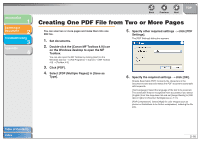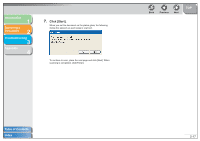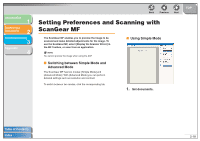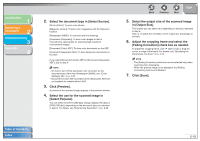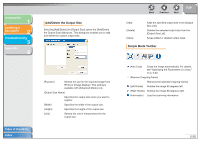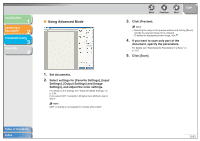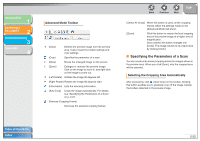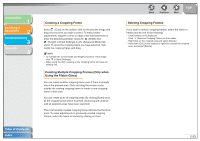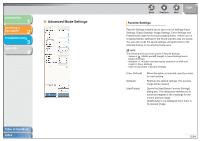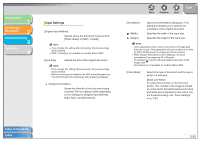Canon imageCLASS MF4150 MF4100 Series Scanner Driver Guide - Page 33
Add/Delete the Output Size, Simple Mode Toolbar
 |
View all Canon imageCLASS MF4150 manuals
Add to My Manuals
Save this manual to your list of manuals |
Page 33 highlights
Introduction 1 Scanning a Document 2 Troubleshooting 3 Appendix 4 Add/Delete the Output Size Selecting [Add/Delete] for [Output Size] opens the [Add/Delete the Output Size] dialog box. This dialog box enables you to add and delete the custom output size. Table of Contents Index [Purpose] Selects the use for the scanned image from [Print] or [Image Display]. This setting is available with [Advanced Mode] only. [Output Size Name] Specifies the output size name you want to register. [Width] Specifies the width of the output size. [Height] Specifies the height of the output size. [Unit] Selects the unit of measurement for the output size. Back Previous Next TOP [Add] [Delete] [Save] Adds the specified output size to the [Output Size List]. Deletes the selected output size from the [Output Size List]. Saves added or deleted output sizes. Simple Mode Toolbar (Auto Crop) Crops the image automatically. For details, see "Specifying the Parameters of a Scan," on p. 2-22. (Remove Cropping Frame) Removes the selected cropping frames. (Left Rotate) Rotates the image 90 degrees left. (Right Rotate) Rotates the image 90 degrees right. (Information) Lists the scanning information. 2-20