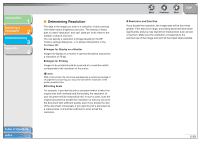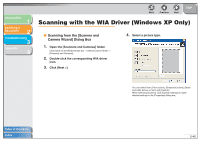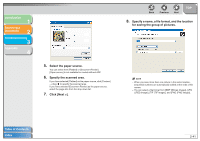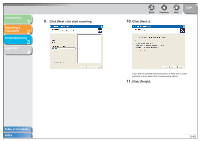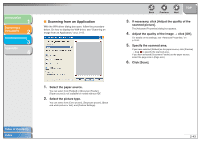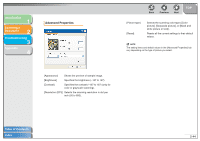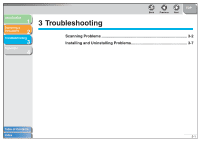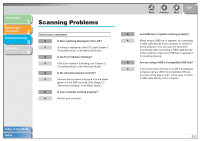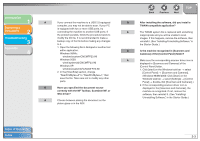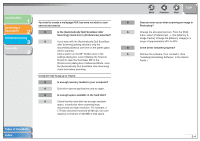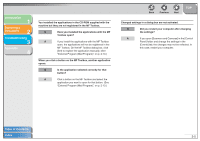Canon imageCLASS MF4150 MF4100 Series Scanner Driver Guide - Page 57
Advanced Properties, Resolution DPI]
 |
View all Canon imageCLASS MF4150 manuals
Add to My Manuals
Save this manual to your list of manuals |
Page 57 highlights
Introduction 1 Scanning a Document 2 Troubleshooting 3 Appendix 4 Advanced Properties Back Previous Next TOP [Picture type] [Reset] Selects the scanning color type ([Color picture], [Grayscale picture], or [Black and white picture or text]). Resets all the current settings to their default values. NOTE The setting items and default values in the [Advanced Properties] tab vary depending on the type of picture you select. [Appearance] Shows the preview of sample image. [Brightness] Specifies the brightness (-127 to 127). [Contrast] Specifies the contrast (-127 to 127) (only for color or grayscale scanning). [Resolution (DPI)] Selects the scanning resolution in dot per inch (50 to 600). Table of Contents Index 2-44

1
2
3
4
TOP
Back
Previous
Next
2-44
Introduction
Scanning a
Document
Troubleshooting
Appendix
Table of Contents
Index
Advanced Properties
NOTE
The setting items and default values in the [Advanced Properties] tab
vary depending on the type of picture you select.
[Appearance]
Shows the preview of sample image.
[Brightness]
Specifies the brightness (–127 to 127).
[Contrast]
Specifies the contrast (–127 to 127) (only for
color or grayscale scanning).
[Resolution (DPI)]
Selects the scanning resolution in dot per
inch (50 to 600).
[Picture type]
Selects the scanning color type ([Color
picture], [Grayscale picture], or [Black and
white picture or text]).
[Reset]
Resets all the current settings to their default
values.