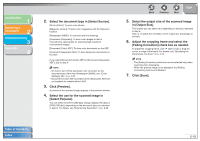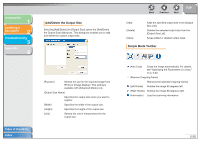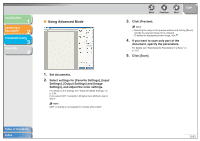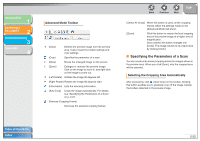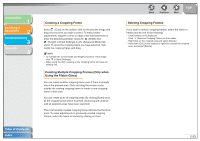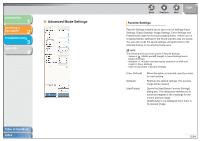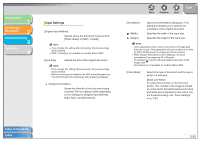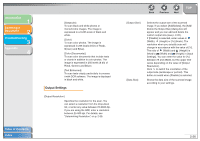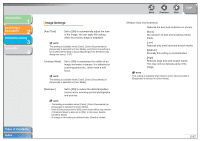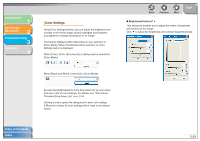Canon imageCLASS MF4150 MF4100 Series Scanner Driver Guide - Page 37
Advanced Mode Settings, Favorite Settings
 |
View all Canon imageCLASS MF4150 manuals
Add to My Manuals
Save this manual to your list of manuals |
Page 37 highlights
Introduction 1 Scanning a Document 2 Troubleshooting 3 Appendix 4 ■ Advanced Mode Settings Table of Contents Index Back Previous Next TOP Favorite Settings Favorite Settings enables you to save a set of settings (Input Settings, Output Settings, Image Settings, Color Settings and Preferences) made for the focal cropping frame. If there are no cropping frames, settings for the whole preview area are saved. You can also recall the saved settings and apply them to the selected frames or the whole preview area. NOTE The following items cannot be saved in Favorite Settings: - Values of (Width) and (Height) in [Input Settings] and in [Output Settings] - Activation of button (maintaining the proportion of width and height) in [Input Settings] - Value of [%] (Scale) in [Output Settings] [User Defined] [Default] [Add/Delete] When this option is selected, specify a value for each setting. Restores the default settings. The preview image will be cleared. Opens the [Add/Delete Favorite Settings] dialog box. This dialog box enables you to name and register a set of settings for the current preview image. [Add/Delete] is not displayed when there is no preview image. 2-24