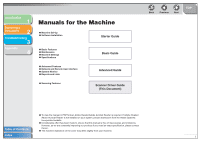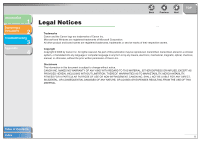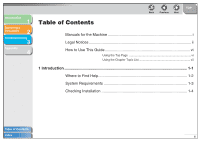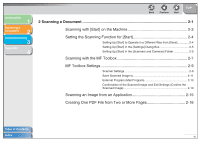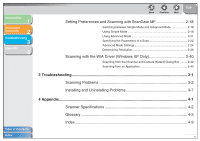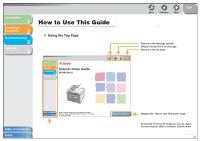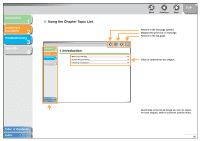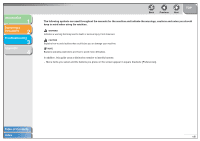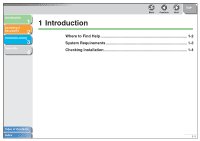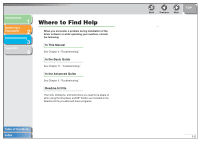Canon imageCLASS MF4150 MF4100 Series Scanner Driver Guide - Page 7
How to Use This Guide, Using the Top - scanner driver
 |
View all Canon imageCLASS MF4150 manuals
Add to My Manuals
Save this manual to your list of manuals |
Page 7 highlights
Introduction 1 Scanning a Document 2 Troubleshooting 3 Appendix 4 How to Use This Guide ■ Using the Top Page Introduction 1 Scanning a Document 2 Troubleshooting 3 Appendix 4 Scanner Driver Guide MF4100 Series Back Previous Next TOP Back Previous Next TOP Returns to the last page opened. Displays the previous or next page. Returns to the top page. Table of Contents Index Table of Contents Index Please read this guide before operating this product. After you finish reading this guide, store it in a safe place for future reference. How to Use This Guide Displays the "How to Use This Guide" page. Quick links to the list of things you can do, topics for each chapter, table of contents, and the index. vi

1
2
3
4
Introduction
Scanning a
Document
Troubleshooting
Appendix
TOP
Back
Previous
Next
vi
Table of Contents
Index
How to Use This Guide
■
Using the Top Page
1
2
3
4
Table of Contents
Index
How to Use This Guide
TOP
Back
Previous
Next
Scanner Driver Guide
Introduction
Scanning a
Document
Troubleshooting
Appendix
Please read this guide before operating this product.
After you finish reading this guide, store it in a safe place
for future reference.
MF4100 Series
Displays the previous or next page.
Returns to the last page opened.
Returns to the top page.
Displays the “How to Use This Guide” page.
Quick links to the list of things you can do, topics
for each chapter, table of contents, and the index.