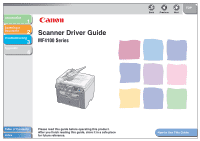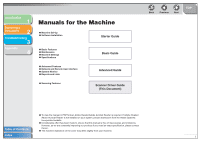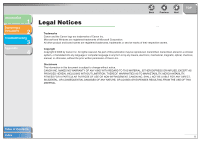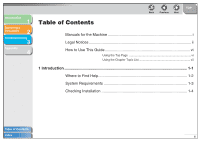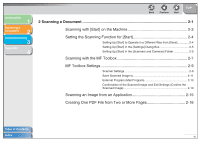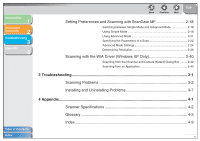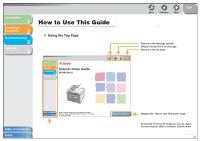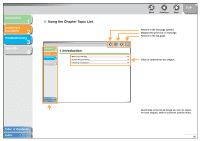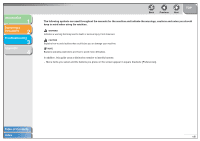Canon imageCLASS MF4150 MF4100 Series Scanner Driver Guide - Page 4
Table of Contents, Manuals for the Machine, Legal Notices, How to Use This Guide, Where to Find Help
 |
View all Canon imageCLASS MF4150 manuals
Add to My Manuals
Save this manual to your list of manuals |
Page 4 highlights
Introduction 1 Scanning a Document 2 Troubleshooting 3 Appendix 4 Table of Contents Back Previous Next TOP Manuals for the Machine i Legal Notices ii How to Use This Guide vi Using the Top Page vi Using the Chapter Topic List vii 1 Introduction ...1-1 Where to Find Help 1-2 System Requirements 1-3 Checking Installation 1-4 Table of Contents Index iii
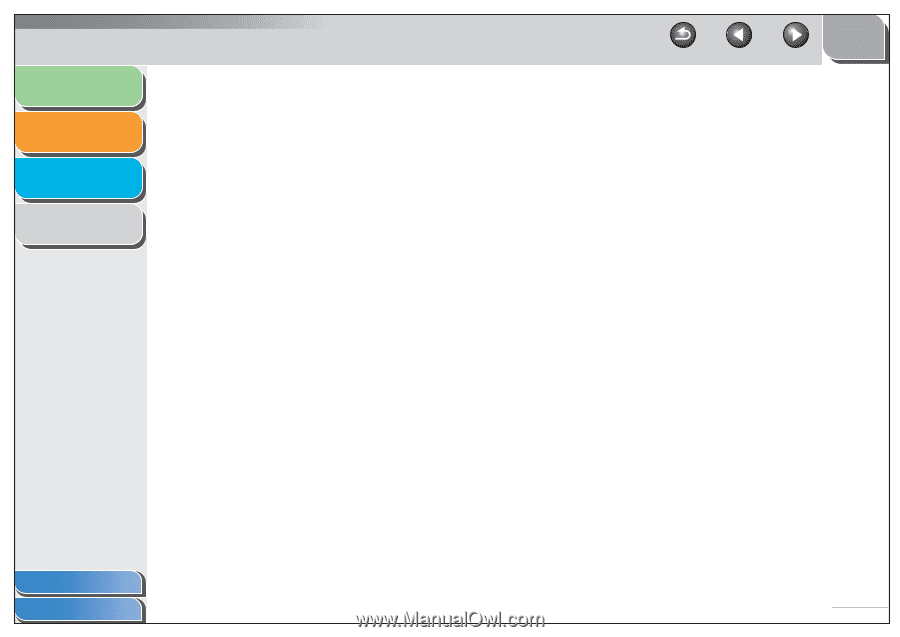
1
2
3
4
TOP
Back
Previous
Next
iii
Introduction
Scanning a
Document
Troubleshooting
Appendix
Table of Contents
Index
Table of Contents
Manuals for the Machine
................................................................................
i
Legal Notices
.................................................................................................
ii
How to Use This Guide
.................................................................................
vi
Using the Top Page
..............................................................................
vi
Using the Chapter Topic List
................................................................
vii
1 Introduction
....................................................................................................................
1-1
Where to Find Help
....................................................................................
1-2
System Requirements
...............................................................................
1-3
Checking Installation
.................................................................................
1-4