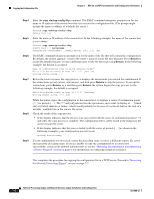Cisco G1 Installation Guide - Page 10
Disconnecting AC-Input Power from a Cisco uBR7246VXR Router,
 |
UPC - 746320679488
View all Cisco G1 manuals
Add to My Manuals
Save this manual to your list of manuals |
Page 10 highlights
Removing the Network Processing Engine Chapter 7 NPE-G1 and NPE-G2 Installation and Configuration Information Figure 7-1 Disconnecting Power from a Cisco 7200 VXR Router AC-Input Power Supply 2 1 66415 NETWORK PROCESSING ENGINE-300 1 AC-input receptacle 2 Internal fans 3 4 3 Power switch 4 AC-input power supply Step 4 Repeat Step 1 through Step 3 if a second power supply is installed. This completes the procedure for disconnecting AC-input power from a Cisco 7200 VXR router. Go to the "Removing the NPE or NSE-1" section on page 7-16. Disconnecting AC-Input Power from a Cisco uBR7246VXR Router To disconnect AC-input power from a Cisco uBR7246VXR router, complete the following steps: Step 1 Step 2 Step 3 Unplug the input power cable from the power source. Push the cable-retention clip that secures the input power cable to the router power supply to the left. Unplug the other end of the input power cable from the power supply. See Figure 7-2. 7-10 Network Processing Engine and Network Services Engine Installation and Configuration OL-4448-12