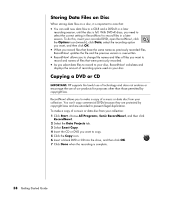Compaq Presario SR1000 Presario Desktop PCs - Getting Started Guide - Page 68
Setting Automatic Recording Options
 |
View all Compaq Presario SR1000 manuals
Add to My Manuals
Save this manual to your list of manuals |
Page 68 highlights
Setting Automatic Recording Options When you first insert a blank CD into your DVD Writer or CD Writer drive, Microsoft® Windows® XP may give you options for the type of disc you insert. NOTE: When you insert a blank DVD into your DVD Writer/CD Writer drive, an options window does not appear. You must open the program you want to use with your DVD, and then perform an action. For example, if you insert a blank CD-RW disc, you see options such as: • Open writeable CD folder using Windows Explorer. • Create a disc using RecordNow! • Take no action. The options displayed depend on what software is on the PC. You can choose to have a specific action occur automatically each time you insert a blank CD by selecting the Always do the selected action box. 62 Getting Started Guide