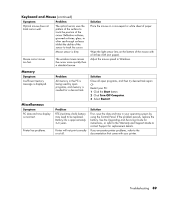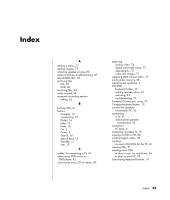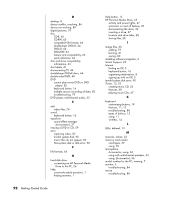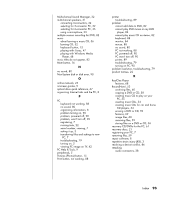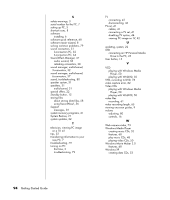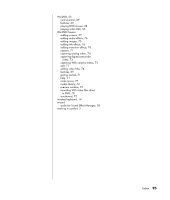Compaq Presario SR1000 Presario Desktop PCs - Getting Started Guide - Page 99
PC Help & Tools, 9
 |
View all Compaq Presario SR1000 manuals
Add to My Manuals
Save this manual to your list of manuals |
Page 99 highlights
Multi-channel Sound Manager, 32 multichannel speakers, 31 connecting 3-connectors, 32 selecting for 3-connector PC, 32 selecting for 6-connector PC, 35 using a microphone, 33 multiple session recording for DVD, 82 music about burning a music CD, 56 burning CD, 52 keyboard button, 15 playing with iTunes, 47 playing with Windows Media Player, 48 music titles do not appear, 82 Mute button, 16 N no sound, 80 Non-System disk or disk error, 90 O online manuals, 23 onscreen guides, 9 optical drive quick reference, 67 organizing Internet links and the PC, 8 P PC keyboard not working, 88 no sound, 80 organizing information, 8 problem turning on, 90 problem, powered off, 90 problem, won't turn off, 90 registering, 7 running tests, 22 serial number, viewing, 7 setting it up, 3 transferring files and settings to new PC, 7 troubleshooting, 79 turning on, 5 viewing PC image on TV, 42 PC Help & Tools, 9 peripherals, 5 Pictures (Photos) button, 15 Print button, not working, 88 printer troubleshooting, 89 problem cannot add data to DVD, 82 cannot play DVD movie on my DVD player, 82 cannot play music CD on stereo, 82 keyboard, 88 monitor, 84 mouse, 88 no sound, 80 PC not working, 88 PC powered off, 90 PC won't turn off, 90 printer, 89 troubleshooting, 79 turning on PC, 90 problem resolution, troubleshooting, 79 product notices, 22 R RealOne Player features, 68 RecordNow!, 53 archiving files, 60 copying a DVD or CD, 58 creating music CD to play on your PC, 55 creating music CDs, 54 creating music CDs for car and home CD players, 54 erasing a DVD or CD, 59 features, 69 image files, 60 removing files, 59 storing files on a DVD or CD, 56 recovery CD/DVDs for the PC, 61 recovery discs, 21 registering your PC, 7 removing files, 59 repair software, 8 repetitive strain injury (RSI), 3 resolving a device conflict, 86 retasking audio connectors, 38 Index 93