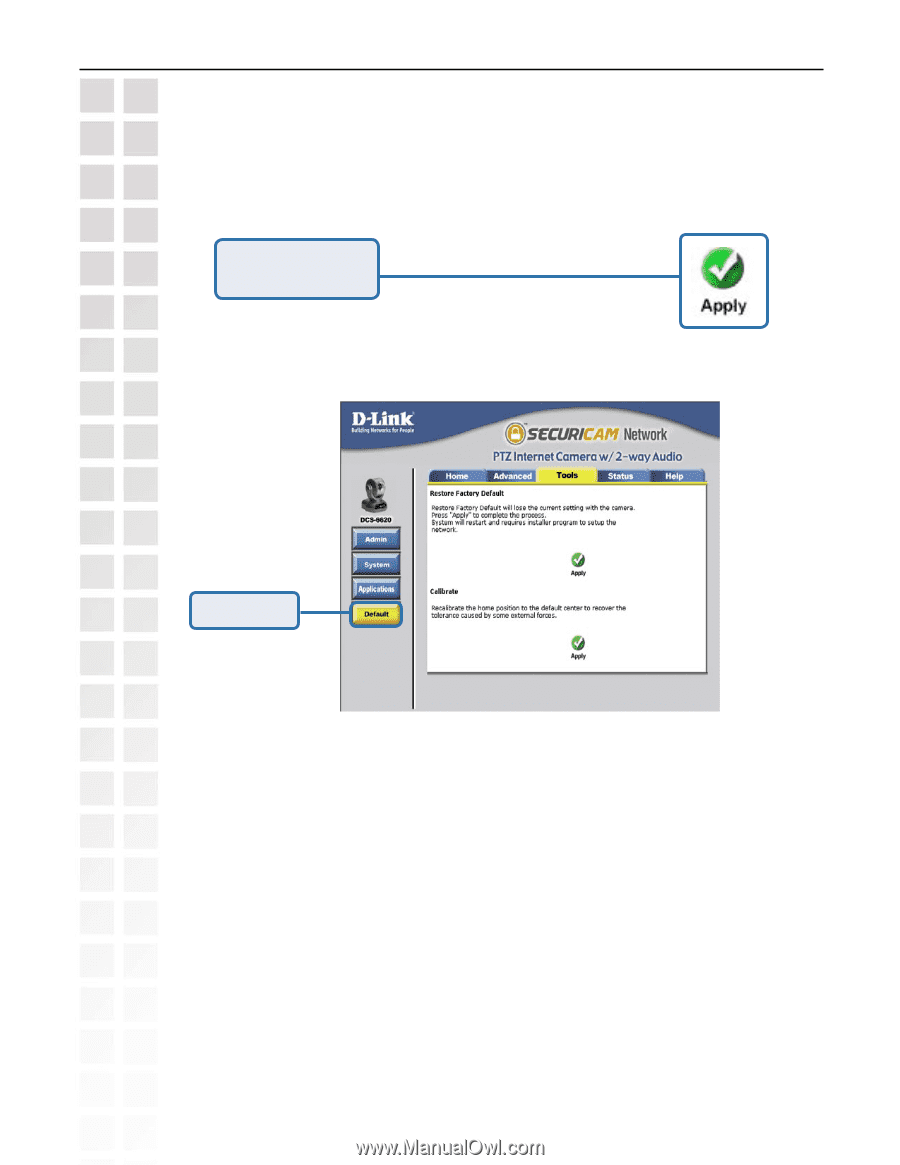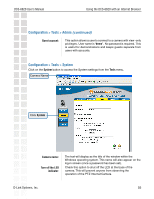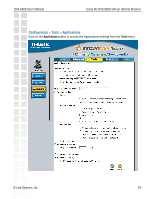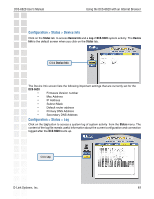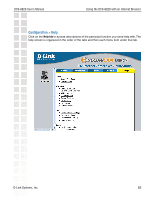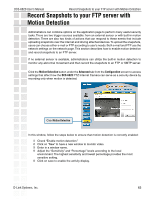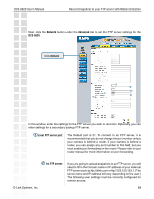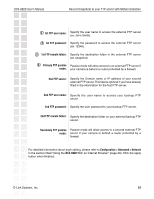D-Link DCS-6620 Product Manual - Page 60
Configuration > Tools > Default - dcs installation wizard tool
 |
UPC - 790069277078
View all D-Link DCS-6620 manuals
Add to My Manuals
Save this manual to your list of manuals |
Page 60 highlights
DCS-6620 User's Manual Using the DCS-6620 with an Internet Browser Configuration > Tools > Default Click Apply to make changes effective Click on the Default button to access the factory setting restoration and camera calibration options from the Tools menu. Click Default Click Apply on the screen to restore factory default settings.This means any changes made will be lost and the system will be reset to the initial status when shipped from the factory. After confirmation, the system will restart and require the Installation Wizard software program to locate the IP address of the DCS-6620. Click Apply under Calibrate to restore them camera's factory lens position. This means that the camera will be recalibrated to the default center to position to recover from any external forces that may have affected it. D-Link Systems, Inc. 60