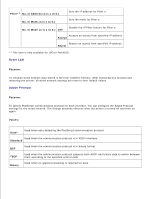Dell 3110cn Color Laser Printer User Guide - Page 143
Dual Stack, IP Address
 |
View all Dell 3110cn Color Laser Printer manuals
Add to My Manuals
Save this manual to your list of manuals |
Page 143 highlights
Auto* Detects the Ethernet settings automatically. Uses 10base-T half-duplex. 10Base Half Uses 10base-T full-duplex. 10Base Full Uses 100base-TX half-duplex. 100Base Half Uses 100base-TX full-duplex. 100Base Full TCP/IP Purpose: To specify the TCP/IP settings for the wired network. The change becomes effective after the printer is turned off and then on again. Values: IP Mode*1 Dual Stack Uses both IPv4 and IPv6 to set the IP address. IPv4 Mode Uses IPv4 to set the IP address. IPv6 Mode*3 Uses IPv6 to set the IP address. IPv4 Get IP Address Automatically sets the IP address. AutoIP* Uses BOOTP to set the IP address. BOOTP RARP Uses RARP to set the IP address. DHCP Uses DHCP to set the IP address. Panel Enables the IP address entered on the operator panel. IP Address Sets the IP address allocated to the printer by using the keys on the operator panel. Subnet Mask Sets the subnet mask.