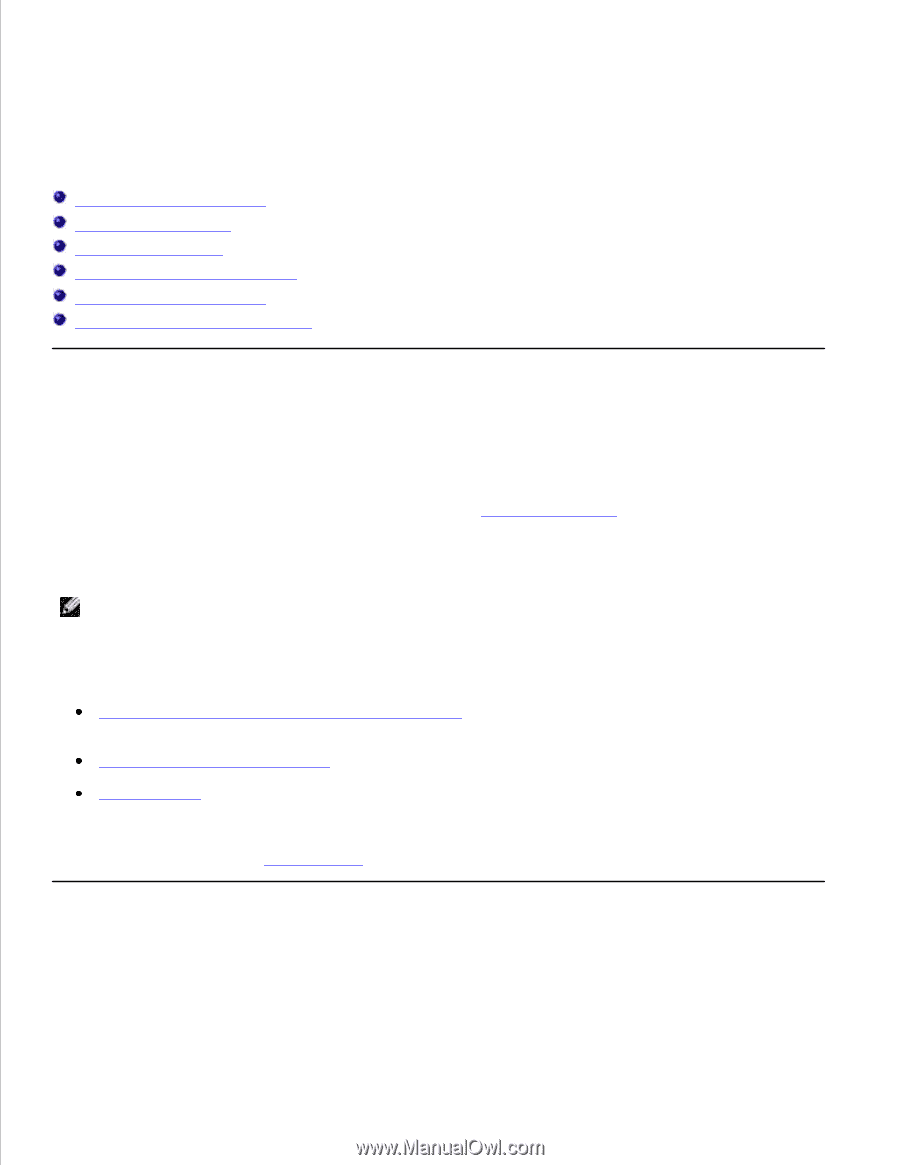Dell 3110cn Color Laser Printer User Guide - Page 186
Printing, Tips for Successful Printing, Sending a Job to Print
 |
View all Dell 3110cn Color Laser Printer manuals
Add to My Manuals
Save this manual to your list of manuals |
Page 186 highlights
Printing This chapter covers tips for printing, how to print certain lists of information from your printer, and how to cancel a job. Tips for Successful Printing Sending a Job to Print Canceling a Print Job Printing a Printer Settings Page Printing a Font Sample List Using the Print and Hold Function Tips for Successful Printing Tips on Storing Print Media Store your print media properly. For more information, see "Storing Print Media." Avoiding Jams NOTE: Dell recommends that you try a limited sample of any print media you are considering using with the printer before purchasing large quantities. By selecting appropriate print media and loading it properly, you are able to avoid most jams. See the following for instructions on loading print media: "Loading Print Media in Standard and Optional Trays" (which includes the standard 250-sheet tray and the optional 550-sheet feeder) "Loading the Multipurpose Feeder" "Avoiding Jams" If you experience a jam, see "Clearing Jams" for instructions. Sending a Job to Print To support all of the printer features, use the printer driver. When you choose Print from a software program, a window representing the printer driver opens. Select the appropriate settings for the specific job