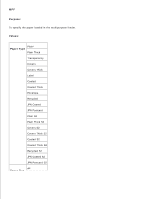Dell 3110cn Color Laser Printer User Guide - Page 182
Disabling Panel Lock, Ready to Init, Password has been, initialized, Enable, Admin Menu
 |
View all Dell 3110cn Color Laser Printer manuals
Add to My Manuals
Save this manual to your list of manuals |
Page 182 highlights
9. 10. Reenter the password to confirm the password that you entered, and then press . The password has been changed. NOTE: If you forget your password, turn off the printer. Then, while holding Menu, turn on the printer. Continue to hold Menu until the display indicates Ready to Init. Release Menu and press . Press to select Yes, then press . The display will briefly indicate Password has been initialized. This will recover the factory default panel password. NOTE: If panel lock is Enable, the factory-default panel password is 0000. See also: "Change Password" Disabling Panel Lock 1. Press Menu. 2. Press until Admin Menu appears, and then press . 3. Press until Panel Settings appears, and then press . 4. Panel Lock is displayed. Press . 5. Press until Disable appears, and then press .