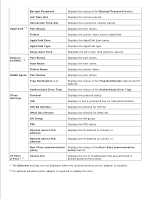Dell 3110cn Color Laser Printer User Guide - Page 36
POP3 Port Number, SMTP Server Connection
 |
View all Dell 3110cn Color Laser Printer manuals
Add to My Manuals
Save this manual to your list of manuals |
Page 36 highlights
E-Mail Server Settings Port Status Primary SMTP Gateway Displays the port status. Displays the primary SMTP gateway. SMTP Port Number Displays the SMTP port number. E-Mail Send Authentication Displays the authentication method for outgoing email. POP3 Server Address Displays the POP3 server address. POP3 Port Number Displays the POP3 port number. Reply Address Displays the IP address of servers connected with SMTP protocol when data is incoming. SMTP Server Connection Displays the status of the SMTP server connection. E-Mail Alert Settings E-Mail List 1 Displays the acceptable e-mail addresses for the EMail Alert feature specified in E-mail List 1. Select Alerts Supplies Alerts Displays the status, and whether to receive an E-Mail for List 1 Alert for consumables. Paper Handling Alerts Displays the status, and whether to receive an E-Mail Alert for paper handling. Service Call Displays the status, and whether to receive an E-Mail Alert for Service Calls. E-Mail List 2 Displays the acceptable e-mail addresses for the EMail Alert feature specified in E-mail List 2. Select Alerts Supplies Alerts Displays the status, and whether to receive an E-Mail for List 2 Alert for consumables. Paper Handling Alerts Displays the status, and whether to receive an E-Mail Alert for paper handling. Service Call Displays the status, and whether to receive an E-Mail Alert for Service Calls. Print Server Settings The Print Server Settings tab includes Basic Information , Port Settings , Wireless LAN , TCP/IP , NetWare , SMB , AppleTalk , E-Mail Alert , Bonjour(mDNS) , and SNMP pages. Basic Information Purpose: To configure the printer's basic information. Values: