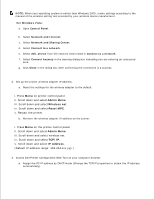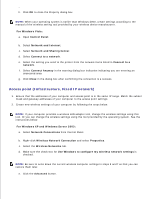Dell 3110cn Color Laser Printer User Guide - Page 273
Admin Menu, Wireless net, Reset MPC, TCP/IP, IP Address, For Windows Vista, Control Panel
 |
View all Dell 3110cn Color Laser Printer manuals
Add to My Manuals
Save this manual to your list of manuals |
Page 273 highlights
j. NOTE: When your operating system is earlier than Windows 2000, create settings according to the manual of the wireless setting tool provided by your wireless device manufacturer. For Windows Vista: a. Open Control Panel. b. Select Network and Internet. c. Select Network and Sharing Center. d. Select Connect to a network. e. Select dell_device from the network items listed in Connect to a network. f. Select Connect Anyway in the warning dialog box indicating you are entering an unsecured area. g. Click Close in the dialog box after confirming the connection is a success. 2. Set up the printer wireless adapter IP address. a. Reset the settings for the wireless adapter to the default. i. Press Menu on printer control panel. ii. Scroll down and select Admin Menu. iii. Scroll down and select Wireless net. iv. Scroll down and select Reset MPC. v. Restart the printer. b. Retrieve the wireless adapter IP address on the printer. i. Press Menu on the printer control panel. ii. Scroll down and select Admin Menu. iii. Scroll down and select wireless net. iv. Scroll down and select TCP/IP. v. Scroll down and select IP Address. (Default IP address range: 169.254.xxx.yyy ) 3. Access Dell Printer Configuration Web Tool on your computer browser. a. Assign the PC IP address by DHCP mode (Change the TCP/IP properties to obtain the IP address automatically). b.