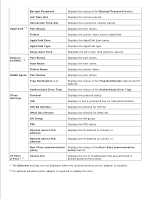Dell 3110cn Color Laser Printer User Guide - Page 35
E-Mail Alert Setup NetWare Setup
 |
View all Dell 3110cn Color Laser Printer manuals
Add to My Manuals
Save this manual to your list of manuals |
Page 35 highlights
*3 An optional multi protocol card is required to display the items. *4 This item is only available for LPD or Port9100. NetWare Setup Page Purpose: To verify the current settings of IPX/SPX and Netware. In this page, you can only verify the settings of items. If you want to change the settings, go to the pages in the Print Server Settings tab. Values: IPX/SPX Settings Frame Type Current Frame Type Displays the active frame type. Displays the current frame type. Network Address Displays the IPX network address. NetWare Port Status Displays the port status. When NetWare is implemented, the status of IPX/SPX and TCP/IP is also displayed. Device Name Displays the printer name. Active Mode Displays the current mode for Active Mode. Tree Name Displays the tree name. Context Name Displays the context name of the Print Server Object. File Server Name Displays the file server name. Polling Interval Displays the time interval. NCP Packet Burst Displays the status, and whether to use NCP packet burst. Status Information Displays messages according to the conditions of the printer. SLP Active Discovery Displays whether active discovery is enabled. NOTE: An optional multi protocol card is required to display the NetWare Setup page. E-Mail Alert Setup Page Purpose: To verify the current settings of SMTP/POP used for the e-mail feature and E-Mail Alerts feature. In this page, you can only verify the settings of items. If you want to change the settings, go to the pages in the Print Server Settings tab. Values: