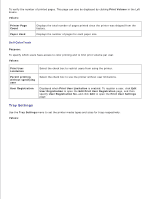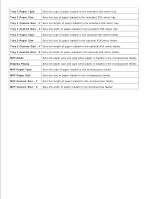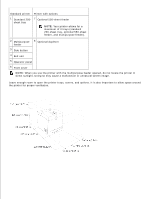Dell 3110cn Color Laser Printer User Guide - Page 50
IPsec SA Lifetime, Generate Self-Signed Certificate
 |
View all Dell 3110cn Color Laser Printer manuals
Add to My Manuals
Save this manual to your list of manuals |
Page 50 highlights
Administrator Password Sets the password up to 10 alphanumeric characters. The password will appear as asterisks (*) in the field when it is entered. Confirm Administrator Enter the password again to confirm it. Password Security Purpose: To specify the settings for the SSL encryption communication to the printer. Values: HTTPS Port Number Generate Self-Signed Certificate Display the port status. Specifies the port number, which is not identical with that of HTTP for TCP/IP. This must be 443 or between 8000 and 9999. Click to display Generate Self-Signed Certificate page and to create a security certification from the page. IPsec Purpose: To specify the Security Architecture settings for Internet Protocol (IPsec) for encrypted communication to the printer. Values: Protocol Select the check box to enable the protocol. IKE Use a preshared key for IKE authentication. Pre-Shared Key Specifies a shared key. Re-enter Pre-Shared Key Enter the shared key again to confirm it. IKE SA Lifetime Sets the lifetime for IKE SA from 5 to 28800 minutes. IPsec SA Lifetime Sets the lifetime for IPsec SA from 5 to 2880 minutes. DH Group Selects the DH group. PFS Selects the check box to enable the PFS setting. Remote peers IPv4 address Specifies the IP address to connect to. Remote peers IPv6 address Specifies the IP address to connect to. Non IPsec communication policy Selects whether or not to communicate with a device which does not support IPsec.