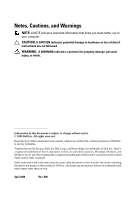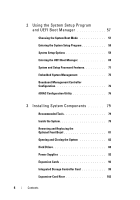Dell External OEMR R410 Owners Manual - Page 3
Contents
 |
View all Dell External OEMR R410 manuals
Add to My Manuals
Save this manual to your list of manuals |
Page 3 highlights
Contents 1 About Your System 9 Accessing System Features During Startup 9 Front-Panel Features and Indicators 10 LCD Panel Features (Optional 12 Hard Drive Status Indicators 16 Back-Panel Features and Indicators 17 Guidelines for Connecting Optional External Devices 19 NIC Indicator Codes 19 Power Indicator Codes 20 Diagnostic Lights (Optional 21 LCD Status Messages (Optional 23 System Messages 37 Warning Messages 55 Diagnostics Messages 55 Alert Messages 55 Contents 3

Contents
3
Contents
1
About Your System
. . . . . . . . . . . . . . . . . . .
9
Accessing System Features During Startup
. . . . . . . .
9
Front-Panel Features and Indicators
. . . . . . . . . .
10
LCD Panel Features (Optional)
. . . . . . . . . . . . . .
12
Hard Drive Status Indicators
. . . . . . . . . . . . . .
16
Back-Panel Features and Indicators
. . . . . . . . . .
17
Guidelines for Connecting
Optional External Devices
. . . . . . . . . . . . . . . .
19
NIC Indicator Codes
. . . . . . . . . . . . . . . . . . .
19
Power Indicator Codes
. . . . . . . . . . . . . . . . .
20
Diagnostic Lights (Optional)
. . . . . . . . . . . . . . .
21
LCD Status Messages (Optional)
. . . . . . . . . . . .
23
System Messages
. . . . . . . . . . . . . . . . . . . .
37
Warning Messages
. . . . . . . . . . . . . . . . . . .
55
Diagnostics Messages
. . . . . . . . . . . . . . . . .
55
Alert Messages
. . . . . . . . . . . . . . . . . . . . .
55