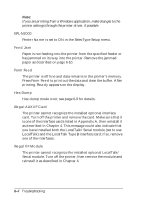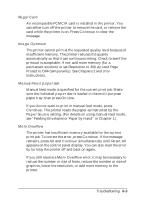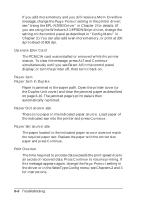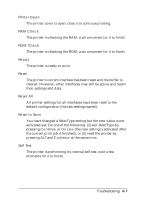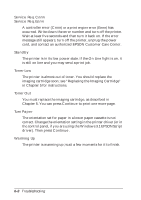Epson EPL-N2000 User Manual - Page 107
Check Serial I/F, Continue, Duplex Mem Overflow, Auto Cont, Duplex Print Was Off, Duplexing, Duplex
 |
View all Epson EPL-N2000 manuals
Add to My Manuals
Save this manual to your list of manuals |
Page 107 highlights
Check Serial I/F Serial printing is specified for the current print job, but you have not configured printer settings. Reset the printer (press ALT and Continue simultaneously), then set parity, baud rate, number of data bits, and number of stop bits to match your computer's serial settings. You can change serial printer settings using SelecType (see "Serial Menu" in Chapter 3) or the Remote Control Utility (see the Technical Information manual). Duplex Mem Overflow There is not enough memory for duplex printing, so the printer prints only on the top side and ejects the paper. Either reset the printer (press ALT and Continue at the same time); or turn on Auto Cont in the SelecType Config menu, then press Continue. Duplex Print Was Off The printer cannot print in duplex mode for one of the following reasons: 1. Duplex mode is off. Turn on the Duplexing option in the printer driver (or Duplex in the SelecType Printing menu). To clear the message, press Continue, or reset the printer. 2. Paper Type in the SelecType Config menu is set to a value other than Normal. Set this option to Normal, then press Continue. 3. Page Format in the printer driver (or Page Size in the SelecType Printing menu) is set to a paper size that is not supported by the Duplex Unit. Set paper size to one of the following: A3, B4, F4, A4, B5, International B5, A5, Ledger, Legal, GLG, Letter, GLT, Executive, or HLT. Then press Continue or reset the printer. 4. The Duplex Unit is not installed. Install the unit. Troubleshooting 6-3