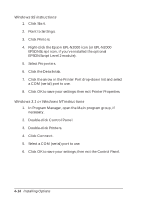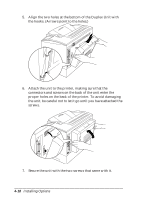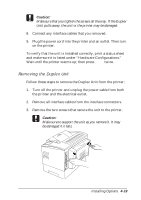Epson EPL-N2000 User Manual - Page 87
Removing the Duplex Unit, Unit pulls away, the unit or the printer may be damaged.
 |
View all Epson EPL-N2000 manuals
Add to My Manuals
Save this manual to your list of manuals |
Page 87 highlights
c Caution: Make sure that you tighten the screws all the way. If the Duplex Unit pulls away, the unit or the printer may be damaged. 8. Connect any interface cables that you removed. 9. Plug the power cord into the printer and an outlet. Then turn on the printer. To verify that the unit is installed correctly, print a status sheet and make sure it is listed under "Hardware Configurations." Wait until the printer warms up; then press Enter twice. Removing the Duplex Unit Follow these steps to remove the Duplex Unit from the printer: 1. Turn off the printer and unplug the power cable from both the printer and the electrical outlet. 2. Remove all interface cables from the interface connectors. 3. Remove the two screws that secure the unit to the printer. c Caution: Make sure to support the unit as you remove it. It may be damaged if it falls. Installing Options 4-19