Epson FX-1050 User Manual - Page 105
ON LINE, three hex codes on the second line of the printout sample 20 20 54. Each
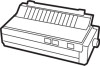 |
View all Epson FX-1050 manuals
Add to My Manuals
Save this manual to your list of manuals |
Page 105 highlights
3. To turn off the data dump mode, press the ON LINE button to take the printer off line, and then turn off the printer. (The data dump mode can also be cancelled by sending an INIT signal from the computer.) Look at the data dump shown in Step 2. By comparing the characters printed in the right column with the printout of the hexadecimal codes, you can check what codes are being sent to the printer. If characters are printable, they appear as their true ASCII characters. Nonprintable codes, such as control codes, are represented by dots. As an example of how to interpret a data dump printout, look at the first three hex codes on the second line of the printout sample (20 20 54). Each hex 20 represents a space, while hex 54 represents the letter T. Check the second line of the right column and you will find the letter T preceded by two spaces. The chart below interprets the first line of codes: Hex codes 1B 40 1B 52 00 1B 74 01 1B 36 12 1B 50 1B 70 00 Command ESC @ ESC R0 ESC t1 ESC 6 DC2 ESC P ESC p0 Function Initialize printer Select USA character set Select Epson Extended Graphics Printable code expansion Cancel condensed mode Select 10 cpi Cancel proportional 6-6 Troubleshooting















