Epson FX-1050 User Manual - Page 127
Interface Boards, Choosing an interface, shown below., Using Printer Options
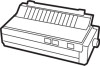 |
View all Epson FX-1050 manuals
Add to My Manuals
Save this manual to your list of manuals |
Page 127 highlights
2. Replace the paper tension unit as shown below. 3. Now you are ready to use either single sheets or the push tractor. Interface Boards There are a number of optional interfaces that can be used to supplement the capabilities of your printer's built-in parallel interface. Choosing an interface Optional interfaces can be divided into three main categories: l IEEE-488 interfaces offer standardized connections, trouble-free operation, and the ability to connect computers, printers, and other devices on the same line so that they can share data freely. l Buffered parallel interfaces give the printer more memory and free up the computer for other tasks when printing large amounts of text or graphics. With a buffered parallel interface, you can increase the printer's data buffering capacity to 32 Kbytes (about 10 pages). Parallel interfaces also offer the advantage of trouble-free operation combined with standardized connectors. 7-22 Using Printer Options















