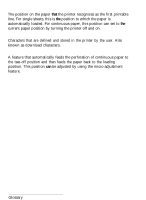Epson FX-1050 User Manual - Page 211
top of form position, user-defined, characters, short tear-off, known as download characters.
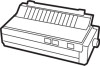 |
View all Epson FX-1050 manuals
Add to My Manuals
Save this manual to your list of manuals |
Page 211 highlights
top of form position The position on the paper that the printer recognizes as the first printable line. For single sheets, this is the position to which the paper is automatically loaded. For continuous paper, this position can set to the current paper position by turning the printer off and on. user-defined characters Characters that are defined and stored in the printer by the user. Also known as download characters. short tear-off A feature that automatically feeds the perforation of continuous paper to the tear-off position and then feeds the paper back to the loading position. This position can be adjusted by using the micro-adjustment feature. Glossary GL-7

top of form position
The position on the paper
that
the printer recognizes as the first printable
line. For single sheets, this is
the
position to which the paper is
automatically loaded. For continuous paper, this position can set to
the
current paper position by turning the printer off and on.
user-defined
characters
Characters that are defined and stored in the printer by the user. Also
known as download characters.
short tear-off
A feature that automatically feeds the perforation of continuous paper to
the tear-off position and then feeds the paper back to the loading
position. This position
can
be adjusted by using the micro-adjustment
feature.
Glossary
GL-7