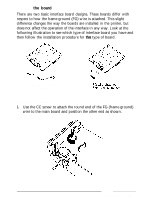Epson FX-1050 User Manual - Page 131
Carefully, control panel cable, Be very careful when removing or attaching the upper case
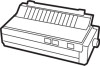 |
View all Epson FX-1050 manuals
Add to My Manuals
Save this manual to your list of manuals |
Page 131 highlights
7. Carefully disconnect the control panel cable from the connector labelled CN11 on the main board. 8. Tilt the upper case backward and lift it clear of the printer body. Caution: Be very careful when removing or attaching the upper case to avoid damaging the printer. 7-26 Using Printer Options

7.
Carefully
disconnect the
control panel cable
from the connector
labelled CN11 on the main board.
8.
Tilt the upper case backward and lift it clear of the printer body.
Caution:
Be very careful when removing or attaching the upper case
to avoid damaging the printer.
7-26
Using Printer Options