Epson FX-1050 User Manual - Page 96
insert it into place, making sure that the plastic hooks fit into the, slots as shown below.
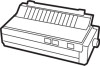 |
View all Epson FX-1050 manuals
Add to My Manuals
Save this manual to your list of manuals |
Page 96 highlights
4. Unwrap the new ribbon, and turn the ribbon-tightening knob in the direction of the arrow to remove excess slack. 5. Hold the new ribbon cartridge by the fin-like handle(s), and firmly insert it into place, making sure that the plastic hooks fit into the slots as shown below. Maintenance 5-5

4.
Unwrap the new ribbon, and turn the ribbon-tightening knob in the
direction of the arrow to remove excess slack.
5.
Hold the new ribbon cartridge by the fin-like handle(s), and firmly
insert it into place, making sure that the plastic hooks fit into the
slots as shown below.
Maintenance
5-5














