Epson FX-1050 User Manual - Page 48
WARNING: When, shown below., To make sure that, Paper Handling, or more
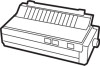 |
View all Epson FX-1050 manuals
Add to My Manuals
Save this manual to your list of manuals |
Page 48 highlights
You can also feed envelopes with the optional cut sheet feeder. See the section on the cut sheet feeder in Chapter 7. Before loading envelopes into the cut sheet feeder, you need to adjust the paper thickness lever. See the table showing envelope types and recommended lever positions on page 2-18. WARNING: When printing on envelopes, be sure that your application program settings keep the printing entirely within the printable area of the envelopes as shown below. 410.33 a or more -4 I 9 0.12" or more f I 0.87" or mom t' To make sure that the printing fits within this area, always print a test on a single sheet of paper before printing on envelopes. 2-20 Paper Handling

You can also feed envelopes with the optional cut sheet feeder. See the
section on the cut sheet feeder in Chapter 7. Before loading envelopes
into the cut sheet feeder, you need to adjust the paper thickness lever. See
the
table showing envelope types and recommended lever positions on
page 2-18.
WARNING: When
printing on envelopes, be sure that your
application program settings keep the printing entirely within
the printable area of the envelopes as
shown below.
4
10.33
a
or more
-4
I
f
0.87”
or mom
I
9
0.12” or more
t'
To make sure that
the printing fits within this area, always
print a test on a single sheet of paper before printing on
envelopes.
2-20
Paper Handling














