Epson FX-1050 User Manual - Page 99
After replacing the packing material, put the printer in its box and, prepare it for transportation.
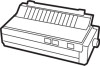 |
View all Epson FX-1050 manuals
Add to My Manuals
Save this manual to your list of manuals |
Page 99 highlights
6. Attach the left and right locking tabs. 7. Slide the head all the way to the left, and insert the print head protector between the paper bail and platen as shown below. 8. Attach the printer cover. After replacing the packing material, put the printer in its box and prepare it for transportation. 5-8 Maintenance

6. Attach the left and right locking tabs.
7.
Slide the head all the way to the left, and insert the print head
protector between the paper bail and platen as shown below.
8.
Attach the printer cover.
After replacing the packing material, put the printer in its box and
prepare it for transportation.
5-8
Maintenance














