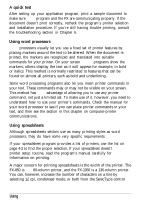Epson FX-1050 User Manual - Page 63
Italic printing, Underlining, Superscripts and subscripts, Selecting typestyles with Master Select
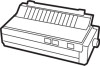 |
View all Epson FX-1050 manuals
Add to My Manuals
Save this manual to your list of manuals |
Page 63 highlights
In double-strike mode, the printer prints each character twice, the second time slightly below the first, making the text bolder. For even greater boldness, you can combine emphasized and double-strike. (Double-strike cannot be combined with NLQ mode, however.) Italic printing You can use italic characters for special emphasis or as an alternative typeface. ESC 4 turns on the italic mode even if the current DIP switch setting is set to the Epson Extended Graphics character table. This sentence is in italics. Underlining The underline mode automatically underlines any piece of text. It underlines spaces, subscripts, and superscripts. (The printer does not, however, underline horizontal tabs.) Superscripts and subscripts Superscripts and subscripts can be used for printing footnote numbers and mathematical formulas. The example below combines underlining, superscripts, and subscripts in a mathematical formula. average = (a1 an) n Selecting typestyles with Master Select Your printer has a special command called Master Select that allows you to choose many possible combinations of nine different modes. To send Master Select codes to the printer, you must first choose the mode combination you want. The modes you can choose from are 10 cpi, 12 cpi, proportional, condensed, emphasized, double-strike, double-wide, italics, and underline. Using the Printer 3-15