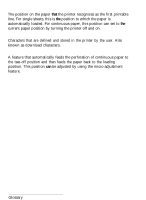Epson FX-1050 User Manual - Page 210
pitch, platen, print quality, proportional printing, push tractor, memory, reset, serial interface
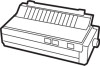 |
View all Epson FX-1050 manuals
Add to My Manuals
Save this manual to your list of manuals |
Page 210 highlights
Parity is a method for a computer and printer to check the reliability of data transmission. pitch Indicates the number of characters per inch (cpi). The standard is 10 pitch. platen The black roller that provides a backing for the printing. print quality Your printer has two types of print quality: draft and near letter quality (NLQ). Draft is for high-speed, draft-quality jobs; NLQ is for final, polished documents. proportional printing Printing in which the width of the character varies from character to character. For example, an uppercase W receives much more space than a lowercase i. The result looks more like a typeset book than a typewritten draft. push tractor The built-in device that feeds continuous paper through the printer. Random Access Memory. The portion of the printer's memory used as a buffer and for storing user-defined characters. All data stored in RAM is lost when the printer is turned off. reset To return a printer to its defaults, by either a command, an INIT signal, or by turning the printer off and on. self test A method of checking the operation of the printer. When the self test is run, the printer prints out its current DIP switch settings and the characters that are stored in its ROM. serial interface See interface. GL-6 Glossary